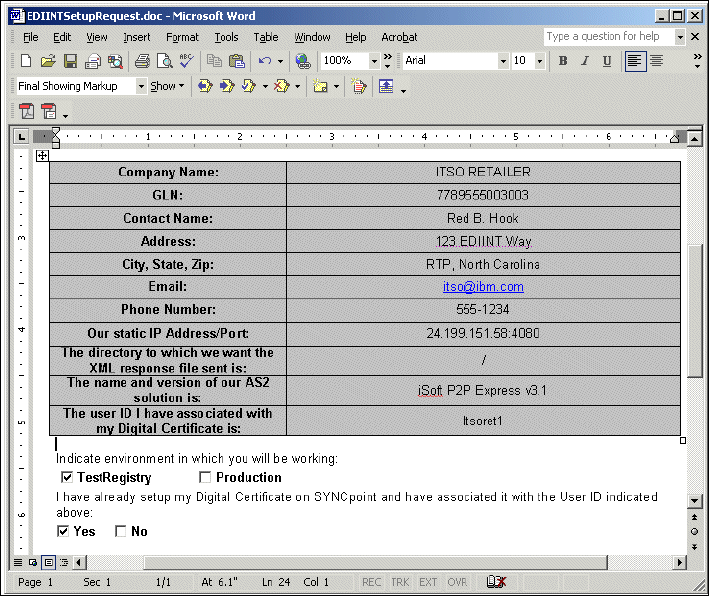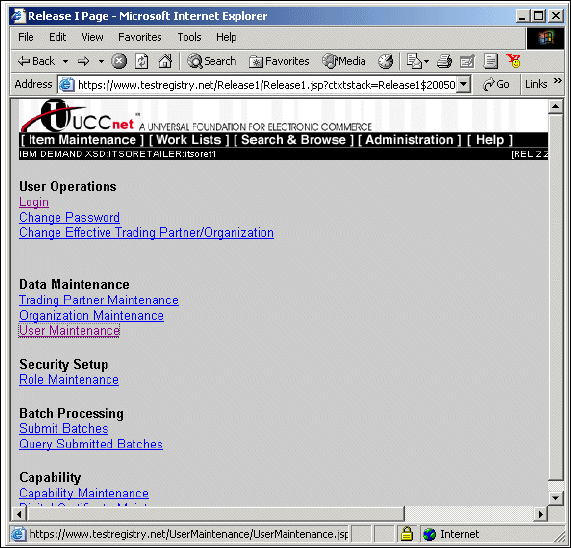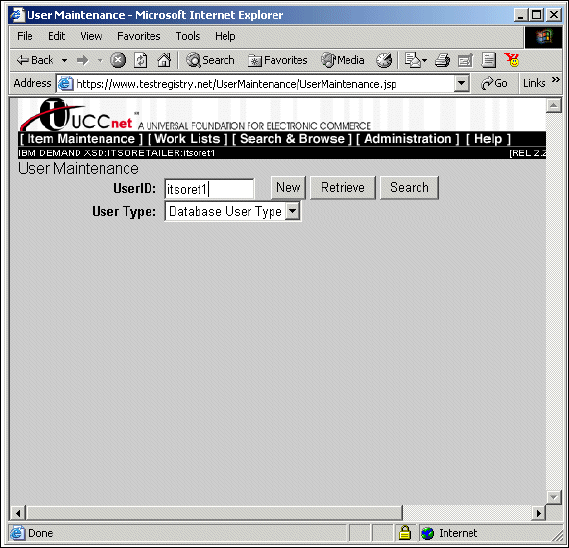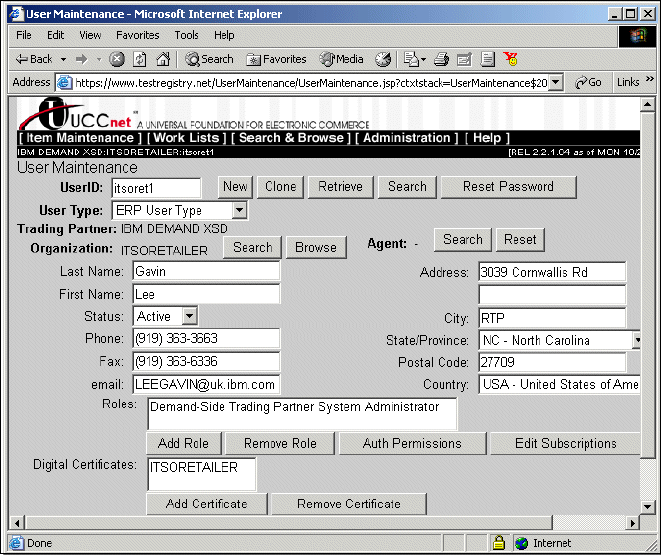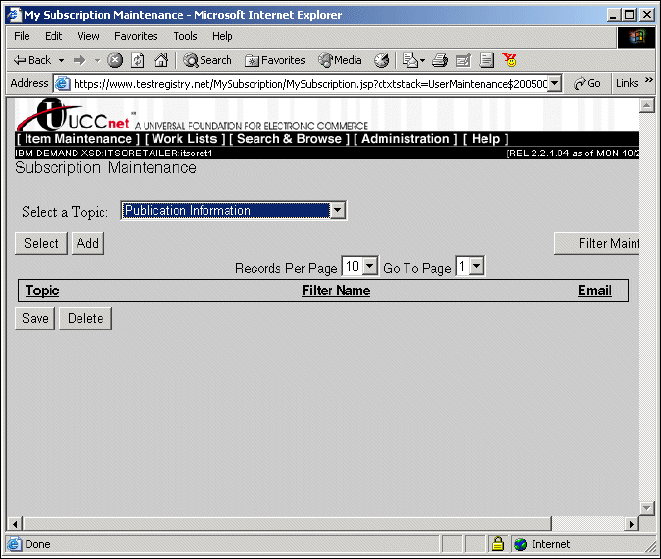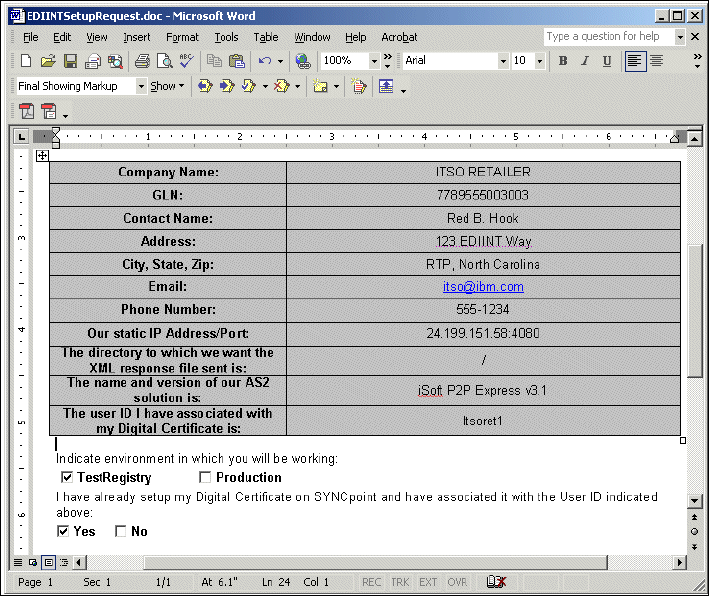
230 Implementing WebSphere BI Express for Item Synchronization
Figure A-1 The UCCnet EDIINT Setup Request form
Email the completed form to CustomerSupport@uccnet.net. UCCnet will
respond to confirm that you are all set up and send the UCCnet public key digital
certificate.
A.5 Subscribe your user IDs to relevant events
Before your retailer account will receive CIN notifications in its worklist, you must
subscribe your user ID to Publication Information from each of your supplier’s
GLNs. Similarly, suppliers must subscribe a user ID to authorization information
in order to receive CICs. You can set this up through either XML messaging or
SYNCpoint. We have chosen the second option.
A.5.1 Subscribe retailer to publication information
Perform the following steps: