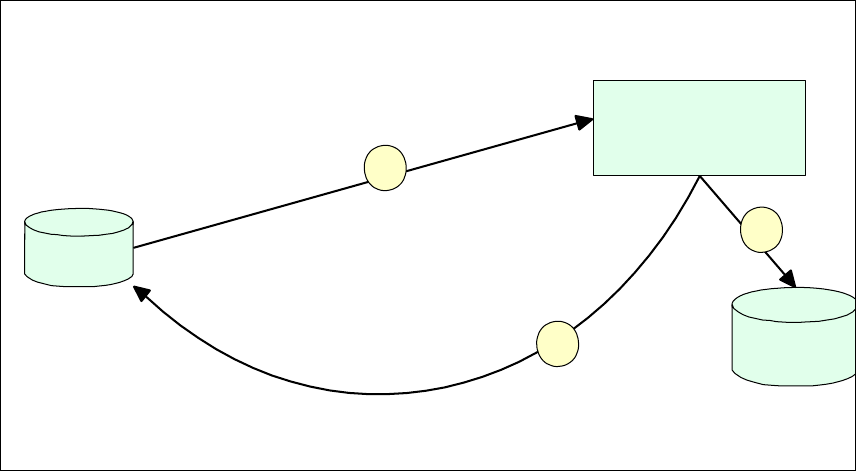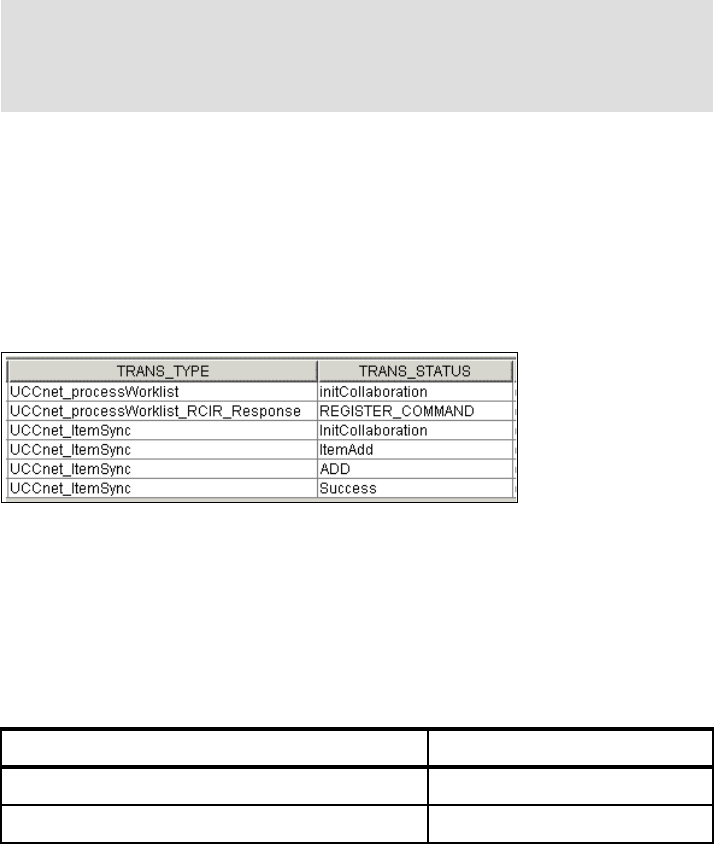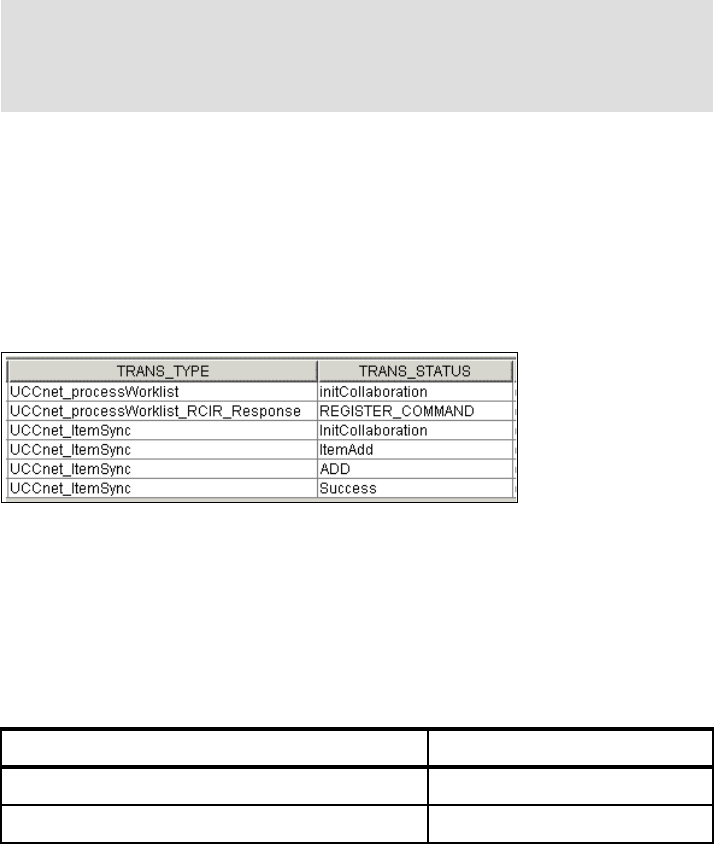
Chapter 11. Final configuration and test from end-to-end 213
1. Ensure that both P2P agents are running.
2. In our P2P configuration for the ITSO end, we have configured our INBOX to
be a queue. (This is the inbound event queue for the iSoft connector (as
shown in Example 10-2 on page 200.) Check that this queue exists.
3. Ensure that the iSoft connector and JTextRWL connector are running.
4. From Appendix C, “Additional material” on page 259, copy the file
RCIR_ADD_response.ITSO_15.xml to the UCCnet ITSO outbox directory.
5. Check the connector logs to ensure that no errors have occurred.
6. Check the audit log table of the smb_db. You will now see additional
messages similar to those shown below. There are a few things of interest
now in these logs, as shown in Figure 11-2, parts 1 and 2:
,
Figure 11-2 Audit log part 1
Figure 11-3 Audit log part 2
Note the second row of the table shows a GLN code that is not ours. This is
the GLN code sent from UCCnet from the register command response from
the processWorklist collaboration. It should be our GLN code.
If viewed in sequence number order, we now see that the processing for our
new item has progressed as shown in Table 11-1:
Table 11-1 Collaboration processing
Note: The test messages we are using have been configured to match the
UPC.EAN codes that we have
invented. Therefore, the _15 files match the
00094860443115 code from the UCCNET_Test.bo. If you are using other
codes, remember to edit the response messages to match.
Transaction Processing
UCCnet_ItemSync Initialize
UCCnet_ItemSync ItemAdd