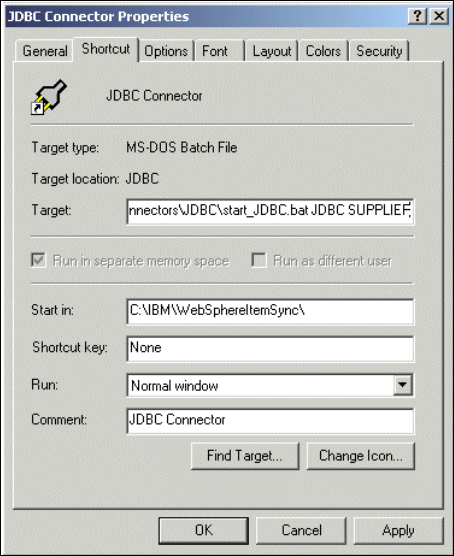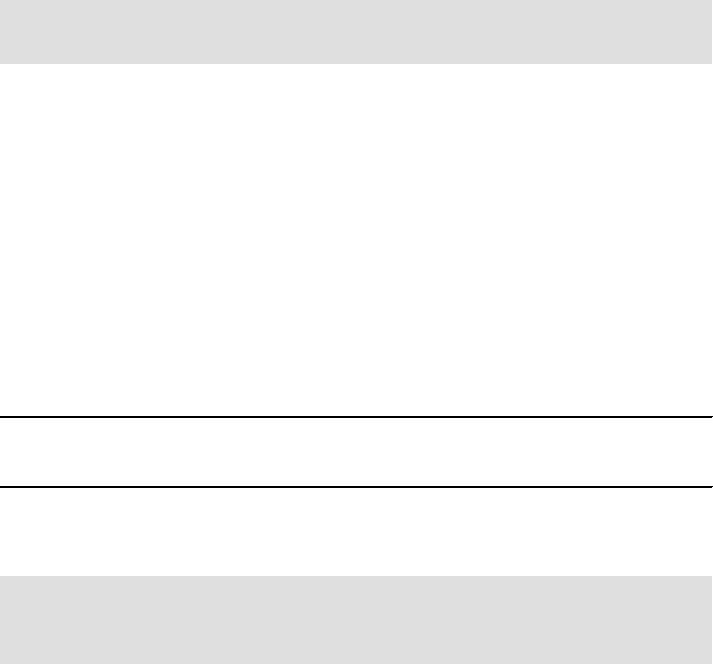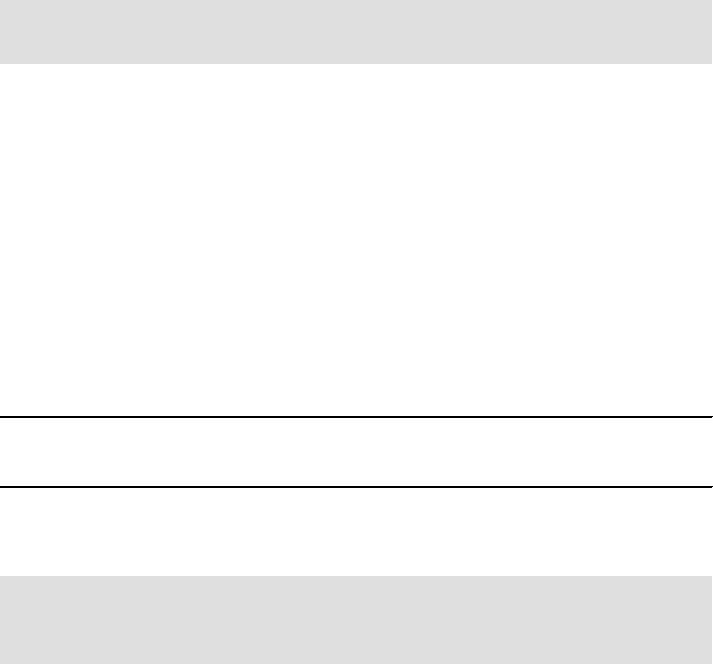
Chapter 9. Configuration for integration of back-end system 195
earlier test and consequently the collaboration changed the Create verb to
an Update. This is the correct and expected behavior).
c. Check the contents of the message in the OUTBOX queue.
d. Refresh the view of the Collaboration Statistics in the System Monitor. The
counter for the ItemCommandRouterObject will have been incremented.
If this test has not worked, check the logs for the connectors and the ICS before
moving on to our final unit test for this section.
We have seen that events in the table can be processed by the connector.
Finally, we will trigger an event and allow the entire process through to the
outbox to run unassisted.
1. Using a DB2 command line utility, insert a row into the ITEM_CATALOG
table of the SUPPLIER database. (This equates to an actual application
creating a new catalog item entry.)
2. Use a new value for the UPCEANCODE so we can track it, as shown in
Example 9-3:
Example 9-3 Insert UPCEANCODE value
db2 insert into ITEM_CATALOG
(ProductId,Unitof_wgt,description,descriptionshort,upceancode)
values(‘11111111111100’,'1','Full Unit Test
Item','TEST','11111111111100')
3. Check in the same sources as the last test to validate the processing of the
new catalog item.
Note: You will notice that now the counter for the UCCnetItemSyncObject has
also been incremented because we are using the actual connector.
Note: The values that we have used in this sample for the UPCEANCODE
(which will be the UCCnet GTIN) are not necessarily valid values. You will
need to use the GTIN calculator to obtain a correct GTIN.