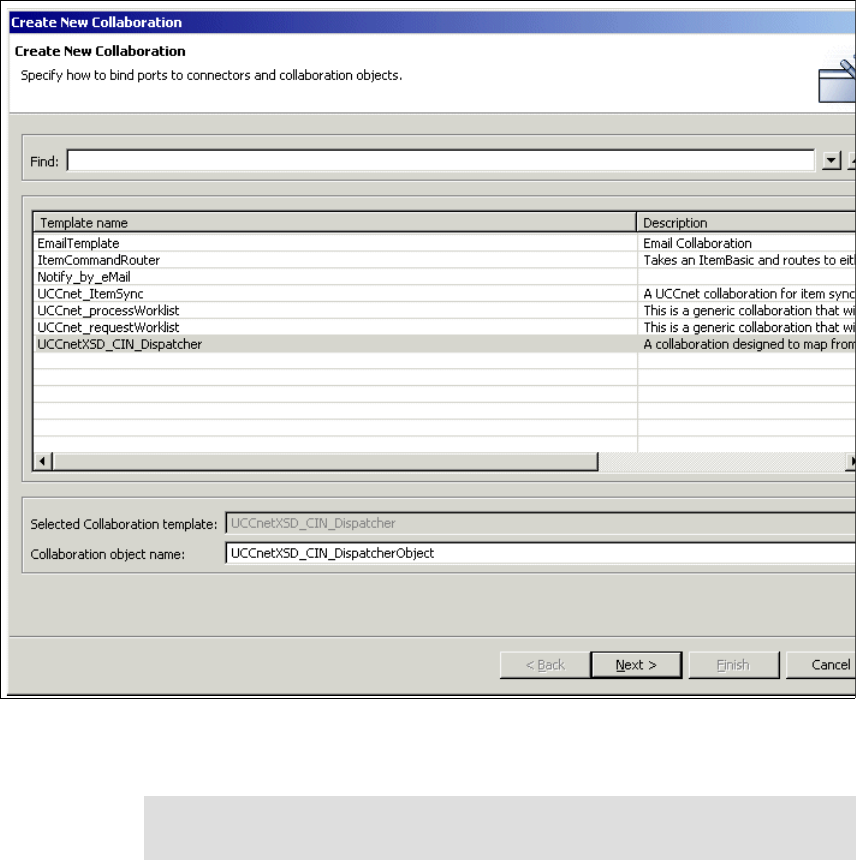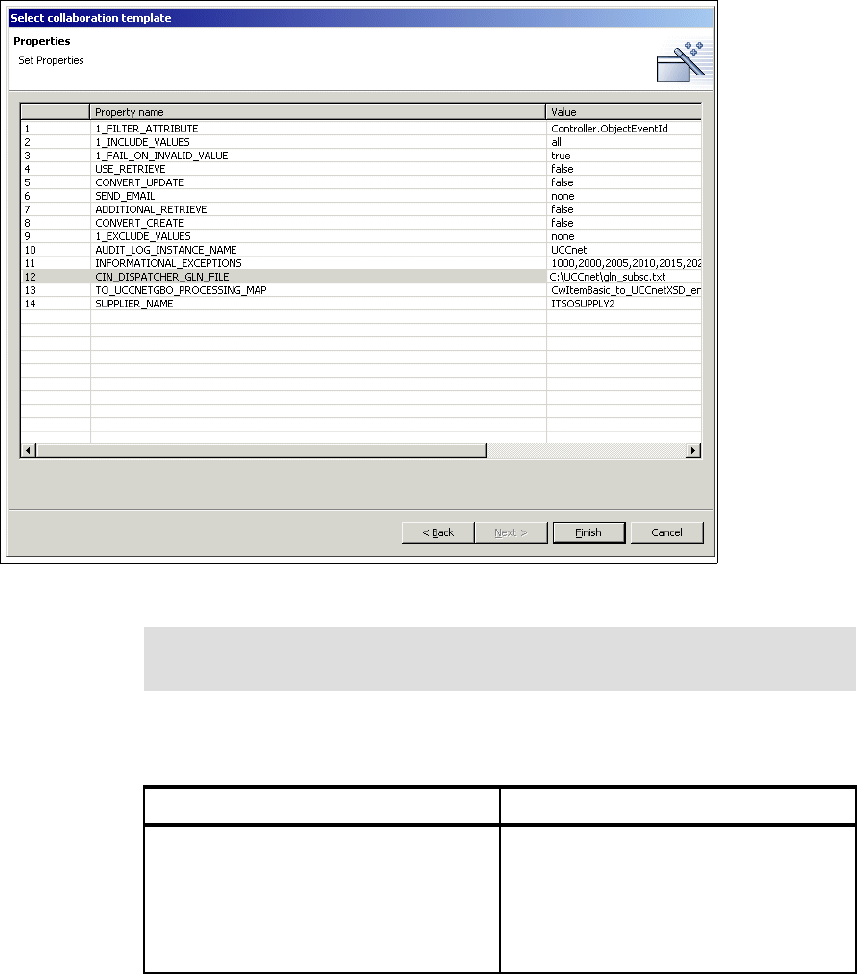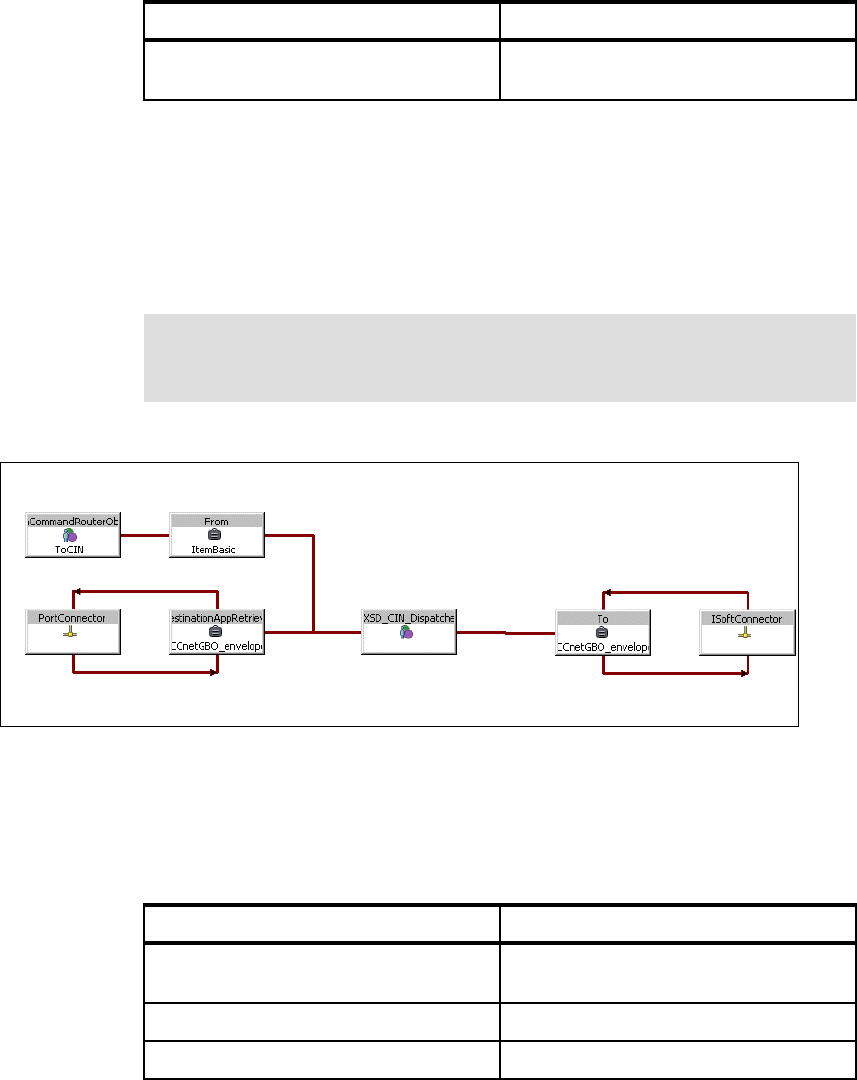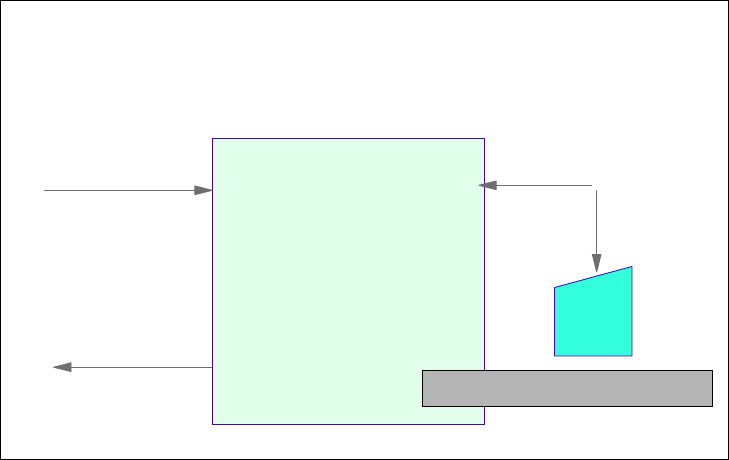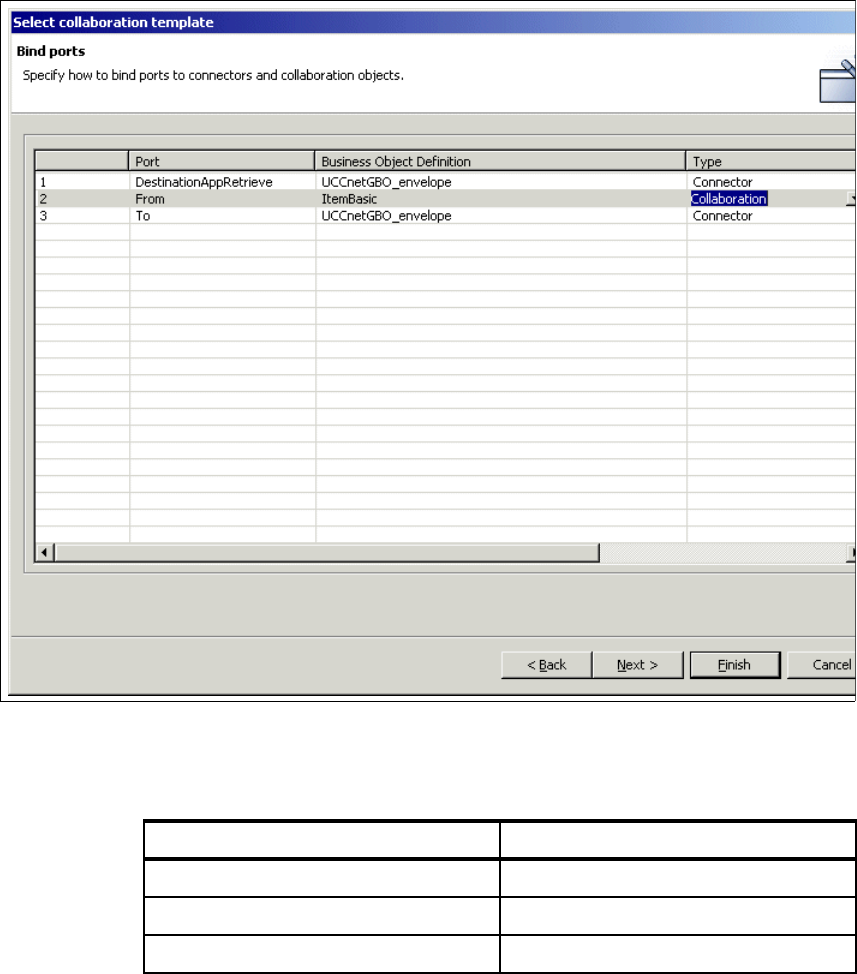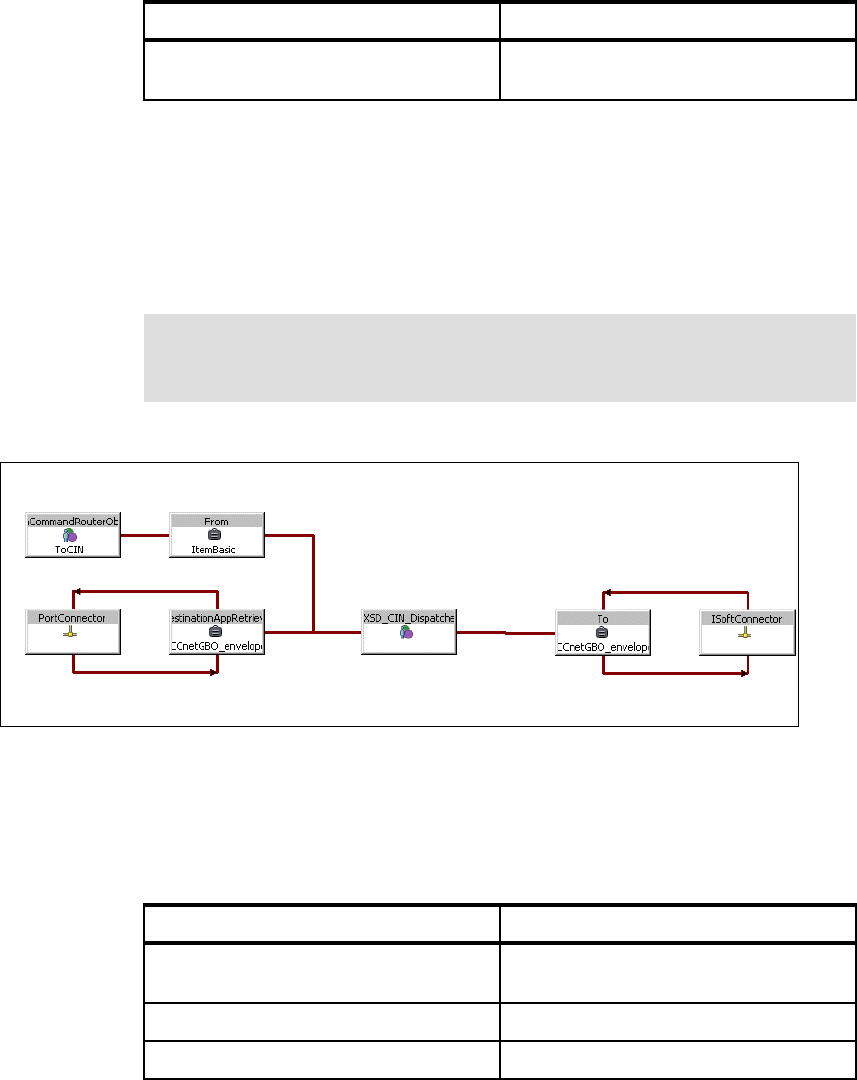
130 Implementing WebSphere BI Express for Item Synchronization
10.Click OK.
11.You are now be able to see the collaboration object ready to have the ports
bound.
12.Right-click on each port in turn and select Bind Port.
13.A pop-up box will appear to allow you to select the connector or collaboration
you wish to bind to.
Figure 8-35 All ports bound
14.Bind the ports as shown in Table 8-10.
15.Go back to the CommandRouter object and confirm that the ToCIN port is
bound to this collaboration.
Table 8-10 Port bindings
SUPPLIER_NAME ITSOSUPPLY2 (this is our UCCnet user
id)
Note: You will only see the collaboration objects that are available for
connection and the ports on the collaboration that can be used. See
Figure 8-35.
Property Value
Port Bind With
From UCCnetCommandRouterObject -> ToCIN
port
DestinationAppRetrieve Port Connector
To iSoft Connector