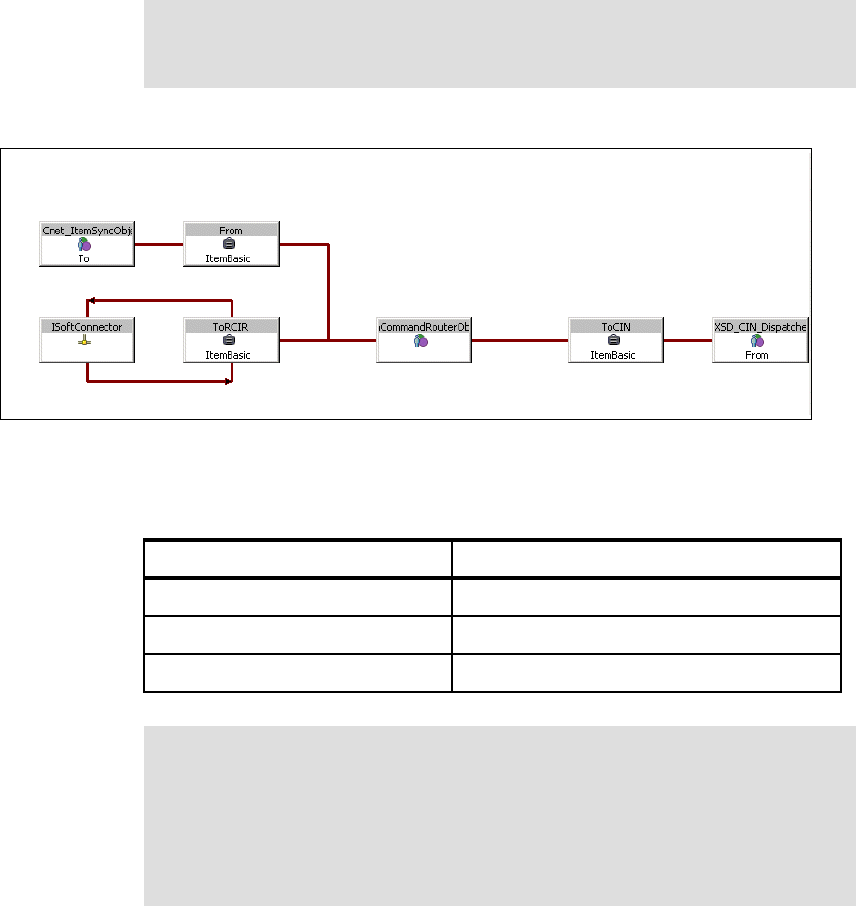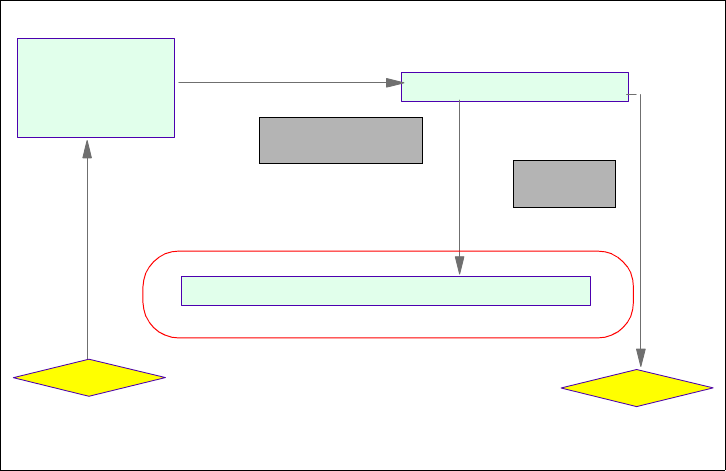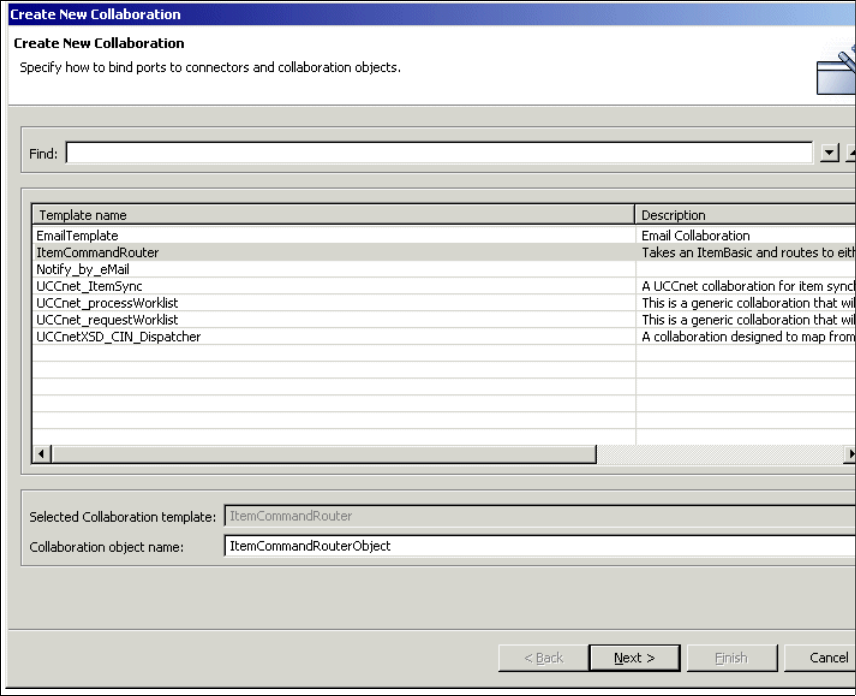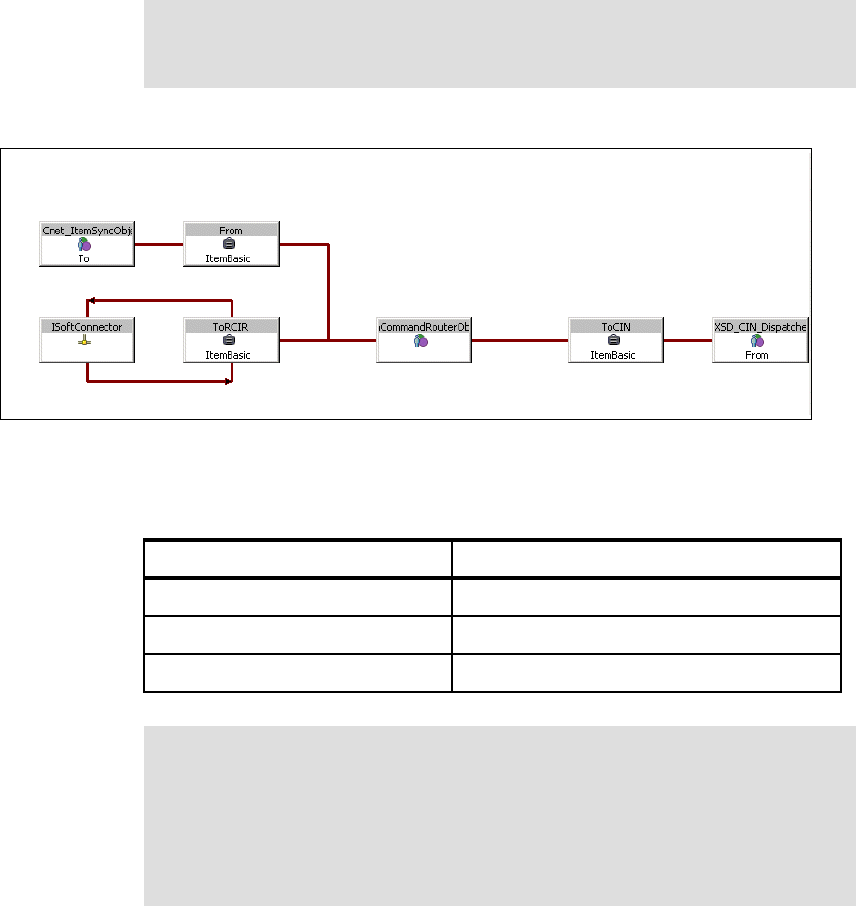
124 Implementing WebSphere BI Express for Item Synchronization
Figure 8-29 All ports bound
Bind the ports as shown in Table 8-7:
Table 8-7 Port bindings
13.We need to come back and revisit the ToCIN port after we have created the
UCCnetXSD_CIN_Dispatcher collaboration object.
14.Go back to the UCCnet_ItemSyncObject and check that the To port is now
bound to the ItemCommandRouter collaboration.
Note: You will only see the collaboration objects that are available for
connection and the ports on the collaboration that can be used. See
Figure 8-29.
Port Bind With
From Uccnet_ItemSyncObject -> To port
ToCIN Leave for the time being - we will get back to it
ToRCIR iSoft Connector
Note: A reminder of some terminology here. RCIR stands for Register
Catalogue Item Registry. This is a request that will be sent to UCCnet to
register a new item. In this case, we will be sending to a port (the iSoft
connector for instance) to enable our AS2 channel to send the request to
UCCnet.
The
CIN is a Catalogue Item Notification.