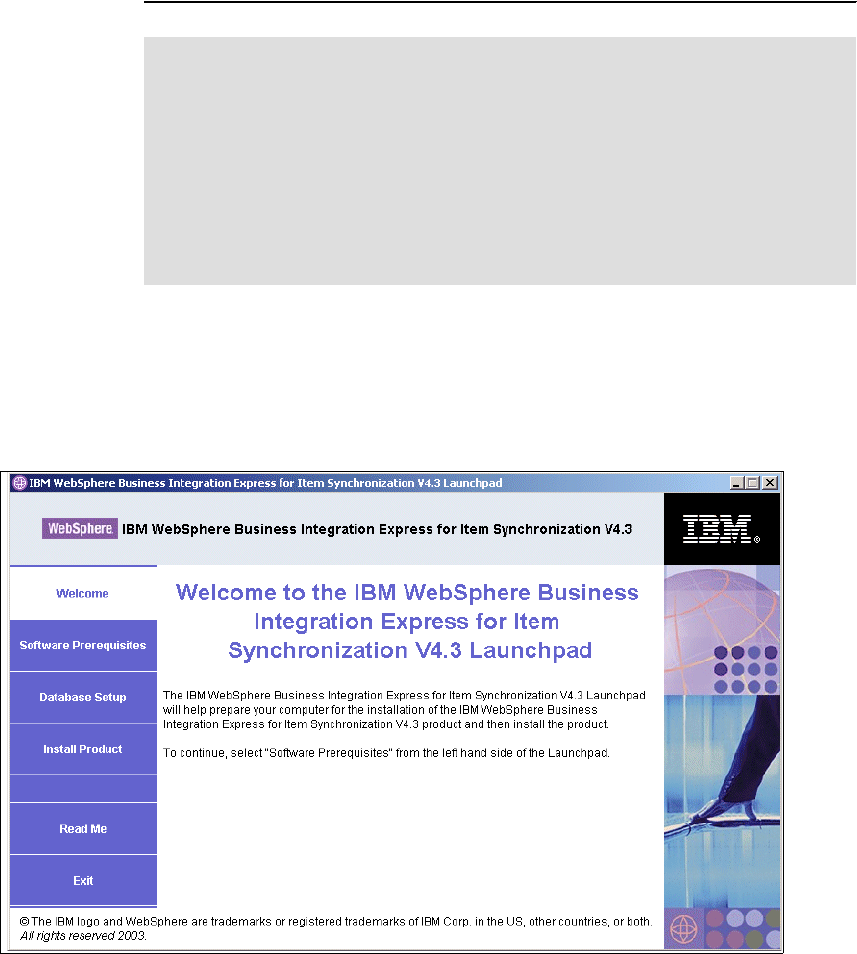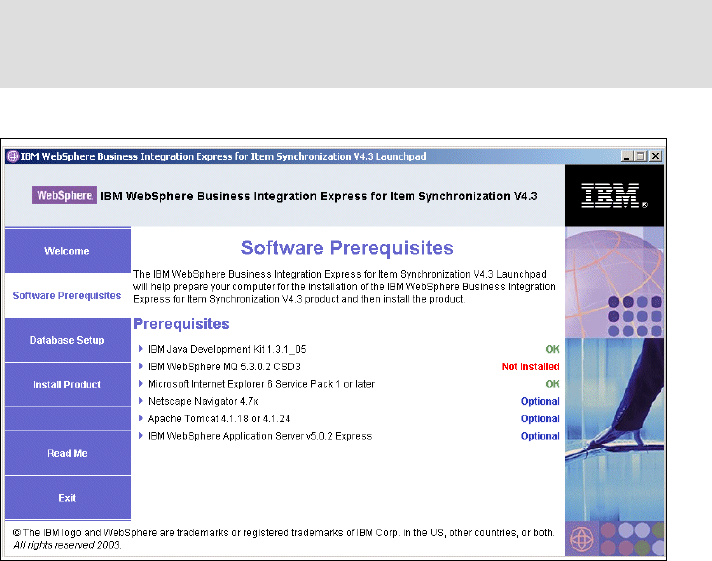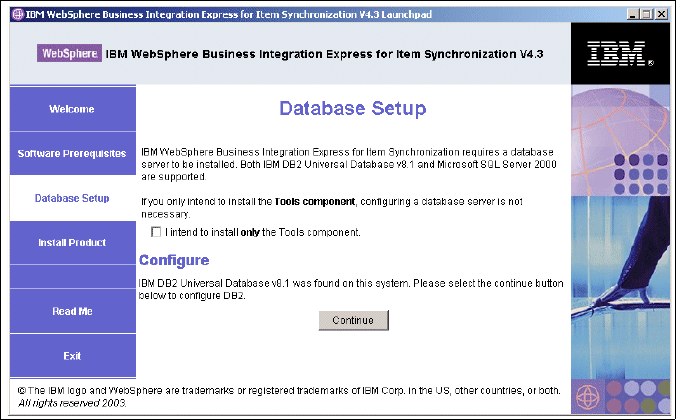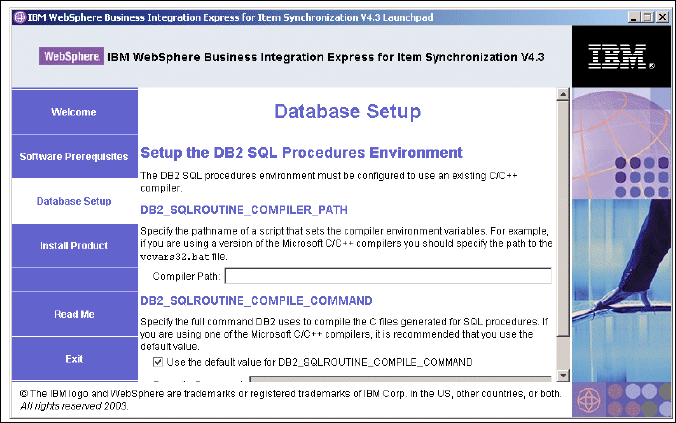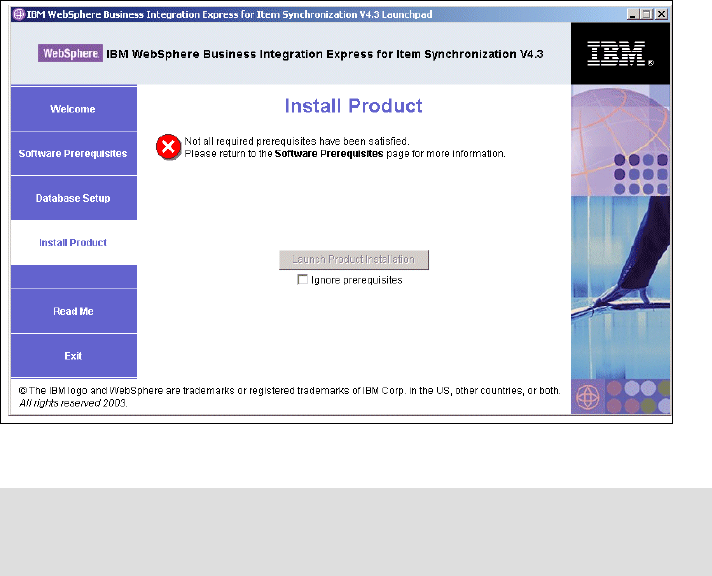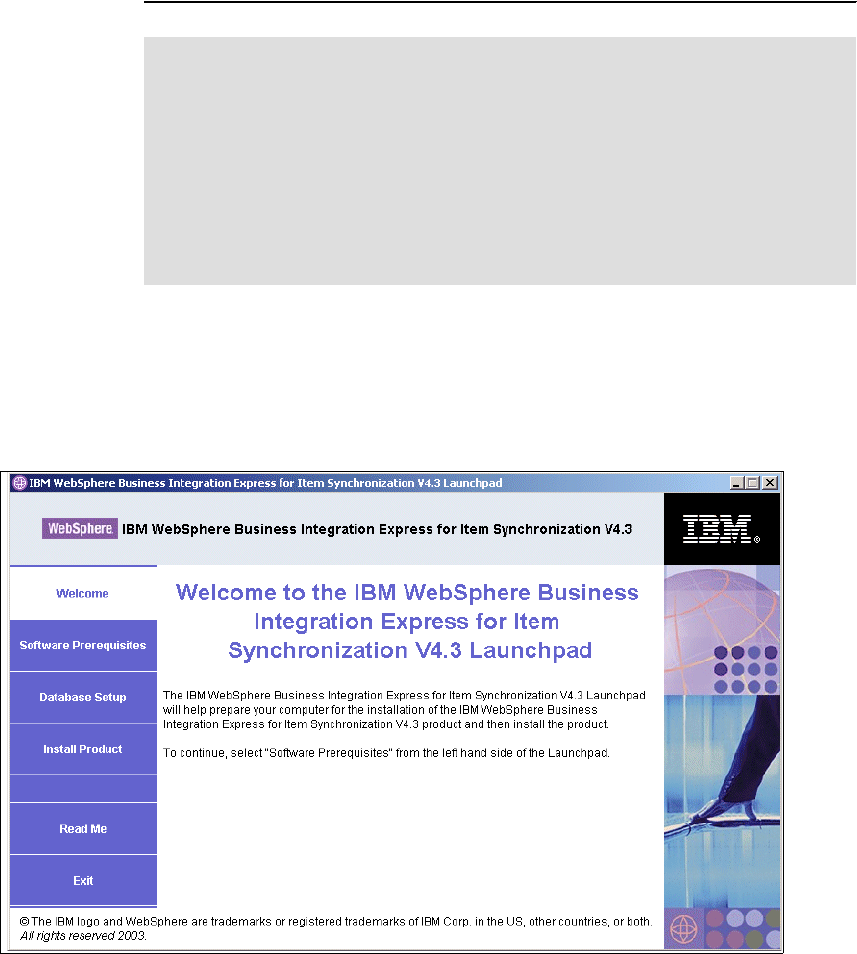
Chapter 7. WebSphere BI Express installation and verification 71
Include C:\Program Files\Microsoft Visual Studio\VC98\include
Lib C:\Program Files\Microsoft Visual Studio\VC98\lib
7.6 WebSphere Business Integration Express
We are now ready to install WebSphere Business Integration Express.
1. Click Launchpad to begin the installation. See Figure 7-1.
Figure 7-1 Launchpad
Important: When the compiler is installed, many environment variables are
stored for the user who installed the product.
Edit the system’s environment variables.Copy the user variable for
administrator contents of Include, path and lib to the corresponding
system variable. The new system values for Include, path, and lib should
include the setting for Visual C++ so that DB2 can use c++ utilities for
compiling stored procedure and so forth.
Restart DB2 and related db2 processes so that these changes are in effect.