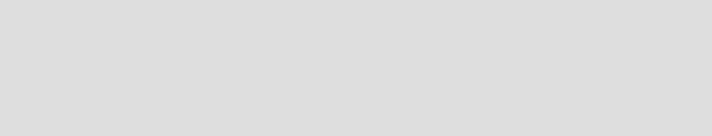54 Implementing WebSphere BI Express for Item Synchronization
6.1 What are collaborations?
Within the InterChange Server, collaborations contain the business processing
logic to be performed on business objects. They control what data will be sent
from applications (for event processing) and what data will be sent to receiving
applications.
Collaborations are comprised of Java code that represents the business logic.
Collaboration objects, which are the runtime components, reference
collaboration templates. The templates consist of the following:
Scenarios (processing logic for different conditions, such as update, create
and so on).
Ports that determine where the processing is coming from and going to.
Properties that control the processing logic, such as filtering attributes,
processing for error conditions, and so on.
The runtime objects, when created, put the actual values to the ports, such as
which connector will send and/or receive the processing and whether the
collaboration passes on to another down stream collaboration (known as
collaboration grouping).
6.1.1 What collaborations are installed?
A number of collaboration templates are provided as part of the item
synchronization solution. These templates are instantiated as collaboration
objects to provided the logic and process for the solution.
The main templates are:
1. UCCnet_ItemSync collaboration template
An object based on the UCCnet_ItemSync collaboration template performs
processing to add, update, delist, or withdraw an item in response to events
that occur in an ERP application. A process flow is initiated in the
collaboration object when it receives a triggering business object, containing
the data for the event, from a connector for the ERP application. The
collaboration object checks that fields required by UCCnet to contain
information are not NULL. It also updates relational tables provided with the
item synchronization solution that track audit log entries, trading partners, and
all published items.
2. UCCnet_requestWorklist collaboration template
An object based on the UCCnet_requestWorklist collaboration template
sends query commands to UCCnet via a connector, depending on the
connectivity type used: