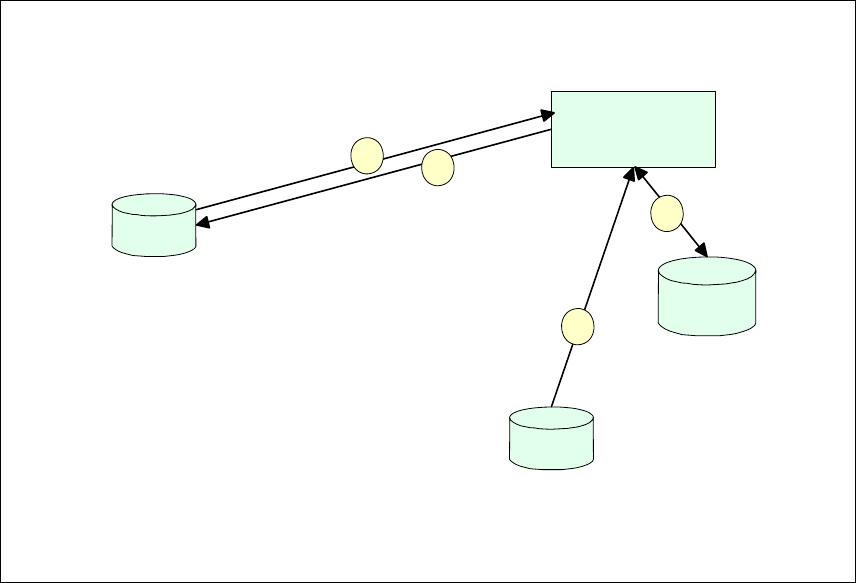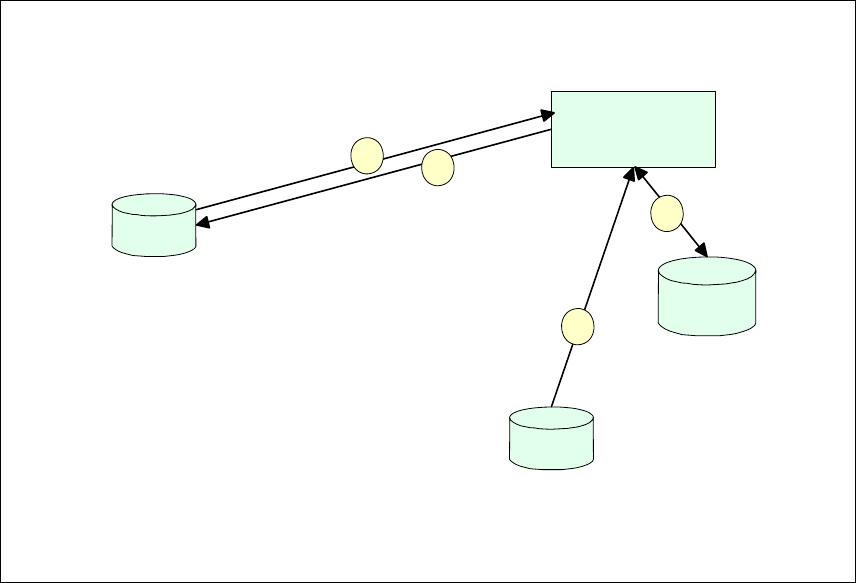
Chapter 5. Business case and scenario 43
Figure 5-3 Catalog item confirmation
5.2 Business process overview
The supplier holds the Item data in an ERP application. The following are the
steps involved in registering new item information:
1. The supplier registers the new GTIN/GLN/TM combination with UCCnet
GLOBALregistry in the form of a Register Catalogue Item Register Add
(RCIR_ADD).
2. UCCnet sends a response to the supplier with the result of the RCIR
operation in the form of a message containing an RCIR_RESPONSE.
3. The supplier publishes the item information to UCCnet in the form of one or
more Catalogue Item Notification (CIN) messages.
4. UCCnet sends a CIN to each of the subscribing retailers.
5. The retailer authorizes (or otherwise) the item information and sends a
Catalogue Item Confirmation (CIC) to UCCnet.
CIC
Status:
Accept, Synchronise
Reject, Review
UCCnet
Router
Data provider
Supplier
UCCnet
GLOBALregistry
CIC
Status
Data Recipient
Retailer
2
1
3
4