Multiple search heads
Using the search head pooling feature, it is possible to run multiple search head instances. The feature requires a share of some sort behind the servers acting as search heads, which effectively means they must be in the same data center. The setup looks essentially like the following figure:
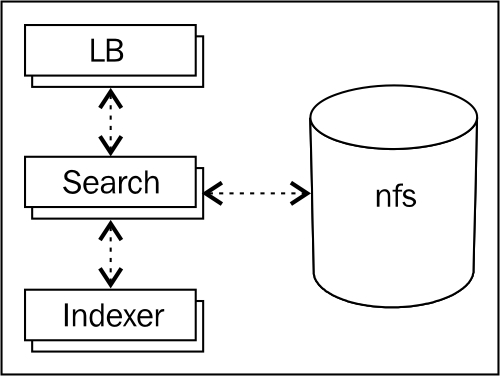
In short, the steps to configure the search are as follows:
- Mount the NFS volume on each search head.
- Enable the pooling feature on each instance.
- Copy the existing configurations to the NFS volume.
- Test the search heads.
- Enable the load balancer.
The official documentation is available at http://docs.splunk.com/Documentation/Splunk/latest/Deploy/Configuresearchheadpooling ...
Get Implementing Splunk: Big Data Reporting and Development for Operational Intelligence now with the O’Reilly learning platform.
O’Reilly members experience books, live events, courses curated by job role, and more from O’Reilly and nearly 200 top publishers.

