Building your first app
For our first app, we will use one of the templates provided with Splunk. To get started, navigate to Manager | Apps and then click on Create app. The following page will open:
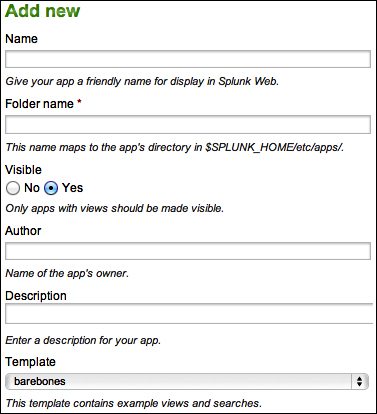
Set the fields as follows:
- Set Name to
Implementing Splunk App One. This name will be visible on the home screen, in the App menu, and in the app banner in the upper left of the window. - Set Folder name to
is_app_one. This value will be the name of the app directory on the filesystem, so you should limit your name to letters, numbers, and underscores. - Set Visible to Yes. If your app simply provides resources for other apps to use, there may be no reason ...
Get Implementing Splunk: Big Data Reporting and Development for Operational Intelligence now with the O’Reilly learning platform.
O’Reilly members experience books, live events, courses curated by job role, and more from O’Reilly and nearly 200 top publishers.

