To create an index, navigate to Settings | Indexes | New Index:
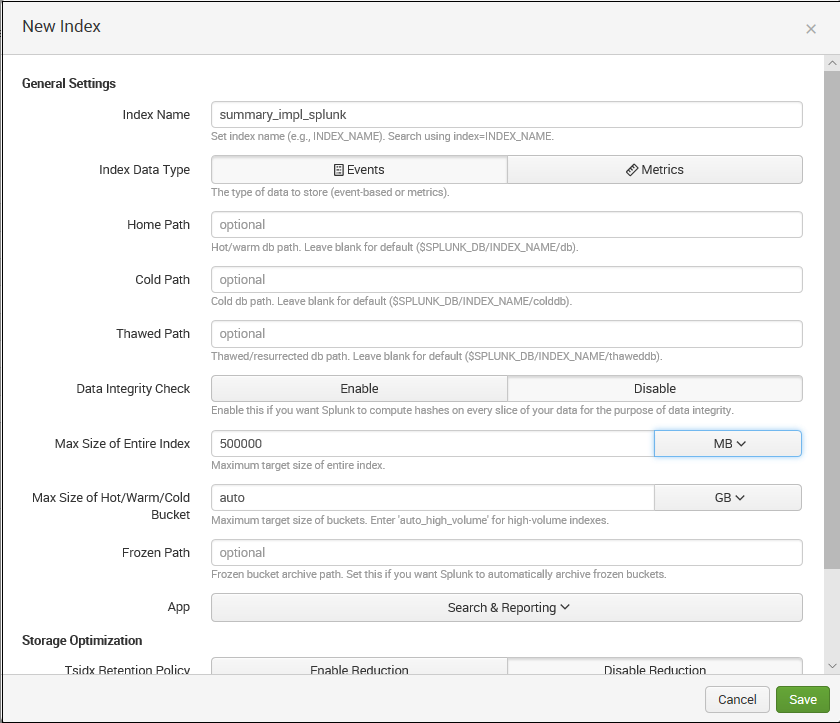
We will discuss these settings under the indexes.conf section in Chapter 11, Configuring Splunk. I like to put the word summary at the beginning of any summary index, but the name does not matter. I would suggest you follow some naming convention that makes sense to you.
Now that we have an index to store events in, let's do something with it.

