Though you can probably figure it out by just clicking around, it is worth discussing the behavior of the GUI when moving your mouse around and clicking:
- Clicking on any word or field value will give you the option to Add to search or Exclude from search the existing search or create a New search, as shown in the following screenshot:
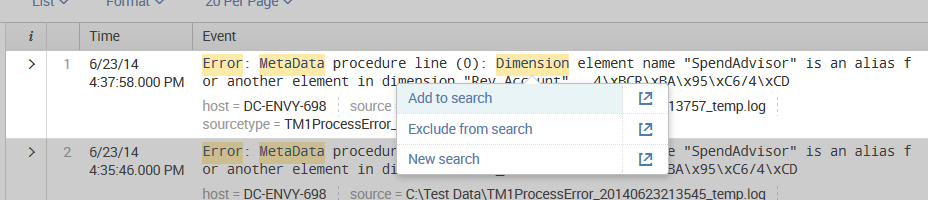
- Clicking on a word or a field value that is already in the query will give you the option to remove it from the existing query or, as previously, create a new search, as shown in the following screenshot:

