By default, each new panel is added to the bottom of the dashboard as you see in the preceding screenshot. You can rearrange your dashboard panels anyway you like; typically, page space allows you to have up to three panels distributed horizontally (but you are not limited to three), which is a great way to show visualizations. If you click on the upper border of your panel, you can drag panels around the page, like so:
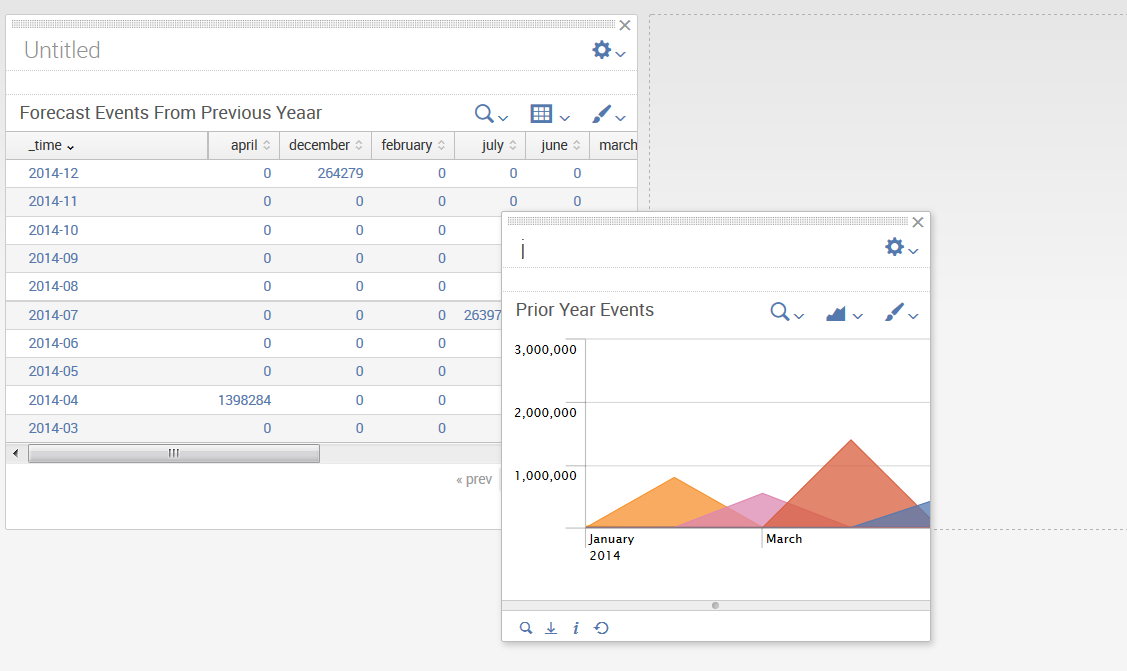
Let's get back to those four icons on our dashboard panels:

Let's click on the first (leftmost) icon that looks ...

