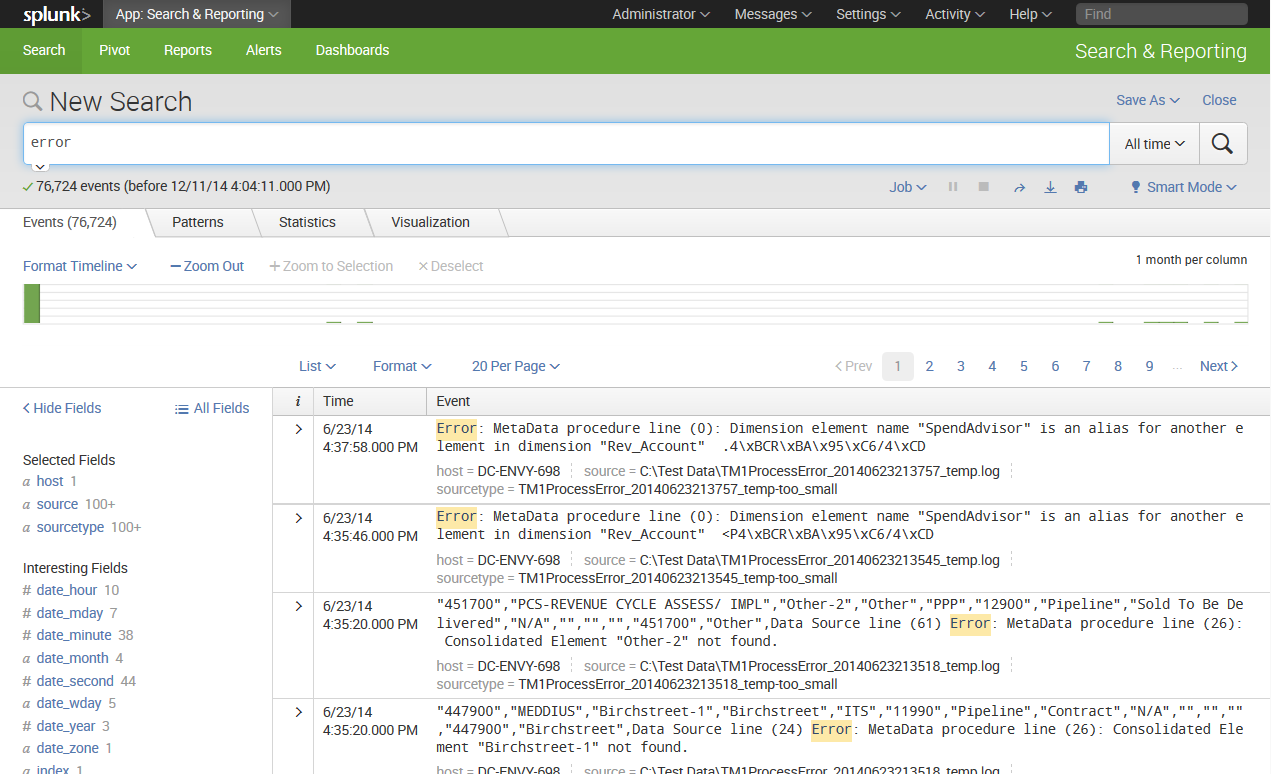Okay, we've finally made it to search. This is where the real power of Splunk lies.
For our first search, we will search for the word (not case-specific) error. Click in the search bar, type the word error, and then either press Enter or click on the magnifying glass to the right of the bar:
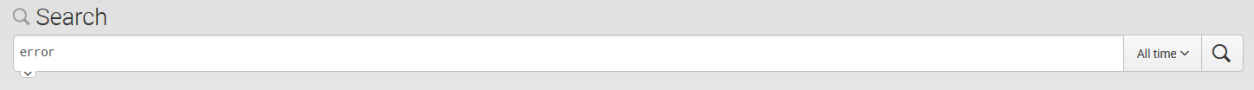
Upon initiating the search, we are taken to the search results page (which hasn't really changed in version 7.0):