As we've already stated, summary acceleration uses summaries of events to speed up completion times for certain kinds of reports, and report summary acceleration uses automatically created (by Splunk) summaries. You can get Splunk to create these summaries by enabling report acceleration for an eligible existing report by performing the following steps:
On the Reports page, you can select a report and click on Edit to open the Edit Acceleration dialog, which is seen in the next screenshot:
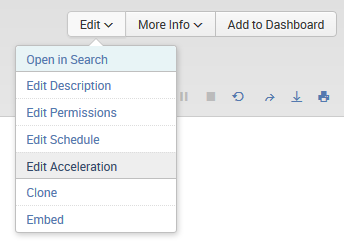
If this report qualifies for acceleration and your permissions allow for report acceleration, the Edit Acceleration dialog will display ...

