Clicking on values in the Select Fields dialog (the field picker) or in the field value widgets underneath an event will again give us an option to append (add to) or exclude (remove from) our search, or as shown before, to start a new search.
For instance, if source=C:\Test Data\TM1ProcessError_20140623213757_temp.log appears under your event, clicking on that value and selecting Add to search will append source=C:\Test Data\TM1ProcessError_20140623213757_temp.log to your search:
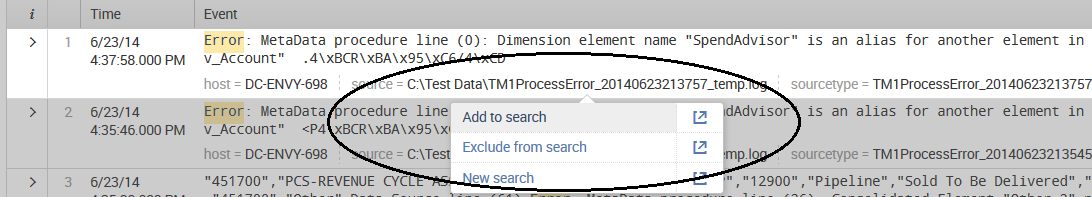
To use the field picker, you can click on the All Fields link (see the following screenshot):
Expand the results window by clicking on > in the far-left ...

