Finally, we make it to the actual events. Let's examine a single event:
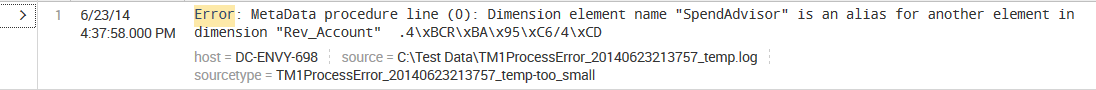
Starting from the left, we have:
- Event Details: Clicking here (indicated by the right facing arrow) opens the selected event, provides specific information about the event by type, field, and value, and allows you the ability to perform specific actions on a particular event field. In addition, Splunk offers a button labeled Event Actions to access workflow actions, a few of which are always available.
- Build Event Type: Event types are a way to name events that match a certain query. We will dive into event types in Chapter 7, Extending Search.
- Extract Fields ...

