Once you run a search, you can access and manage information about the search job (an individual instance of a running or completed search, pivot, or report, along with its related output) without leaving the Search page. This is done by clicking on Job and choosing among the available options:
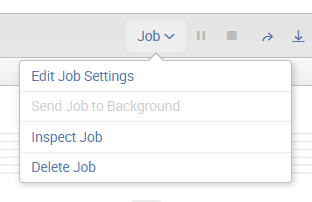
You can also perform the following tasks:
- Edit Job Settings: Select this to open the Job Settings dialog, where you can change the job's read permissions, extend the job's lifespan, and get a URL for the job which you can use to share the job with others. You can also put a link to the job in your browser's bookmark bar.
- Send ...

