Now we'll skip to the timeline below the action icons:
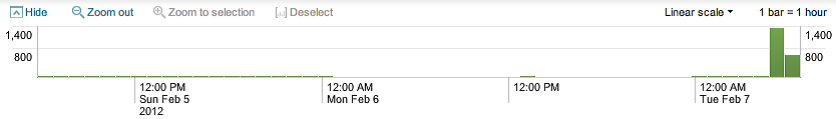
Along with providing a quick overview of the event distribution over a period of time, the timeline is also a very useful tool for selecting sections of time. Placing the pointer over the timeline displays a popup for the number of events in that slice of time. Clicking on the timeline selects the events for a particular slice of time.
Clicking and dragging selects a range of time:
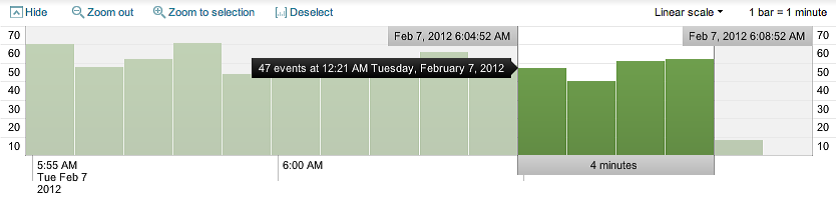
Once you have selected a period of time, clicking on Zoom to selection changes the time frame and ...

