Sharing results with others
It is often convenient to share a specific set of results with another user. You could always export the results to a CSV file and share it, but this is cumbersome. In earlier versions of Splunk, a URL could be saved and shared; in version 6.2, things are a bit different (although you still can save your search as a bookmarked URL).
The URL
To share your search as a bookmarked URL, you can click on the share icon to view the Share Job dialog:
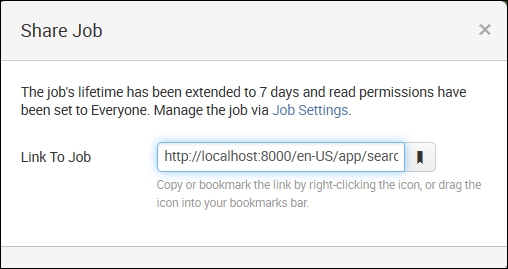
From here, you can simply right-click on the share icon and bookmark your search for later use:
You can also share your search and search results in a variety of other ways, starting ...
Get Implementing Splunk - Second Edition now with the O’Reilly learning platform.
O’Reilly members experience books, live events, courses curated by job role, and more from O’Reilly and nearly 200 top publishers.

