Completing and activating the integration
Our integration is almost finished: At the top right of the integration canvas you will see the overall completion progress which now states 87%. Our final task is to configure the field(s) we want to track our instances on:
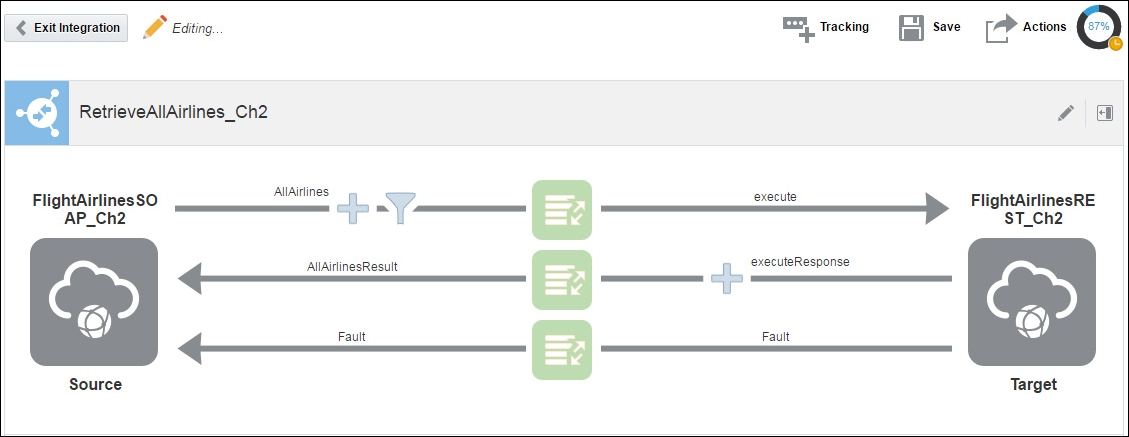
At the top right click Tracking to open the business identifiers dialog. Business identifiers enable runtime tracking on messages. Instance tracking is important to trace messages across integration flows. Any values selected are written into log files, so be careful not to use sensitive values as the logs are readable by anyone with access rights. We can specify up to three tracking ...
Get Implementing Oracle Integration Cloud Service now with the O’Reilly learning platform.
O’Reilly members experience books, live events, courses curated by job role, and more from O’Reilly and nearly 200 top publishers.

