Now that the client application has been created and associated with the resource server, users can be created and assign to a group that should also be associated with the client application. Following are the steps to accomplish this:
- Create a group by clicking on the Groups option from the main menu (top left-hand side) and then click on Add:

- Enter a Name and a Description and then click Finish:
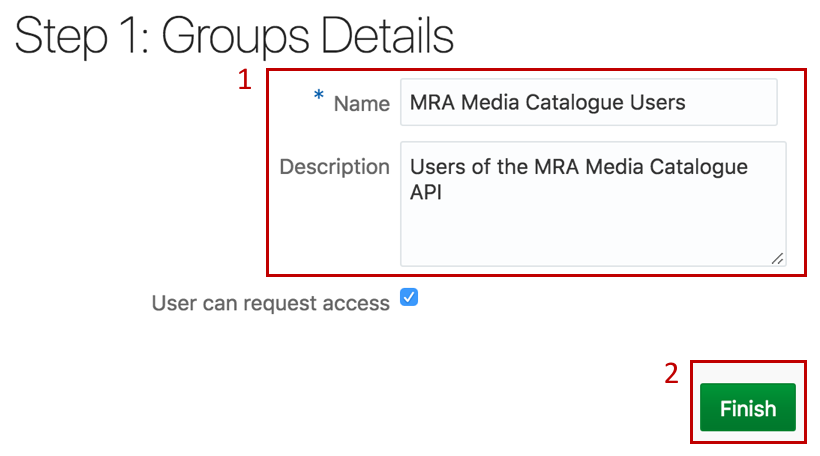
- When the group details page opens, click on Access. Optionally also clicking on Users ...

