To enable gateway-based routing, follow the steps below.
- Select the API in the management portal and expand on the policies to find the Gateway Based Routing policy. Hover over and press the Apply button.
- On the screen that pops up, enter the policy details as follows:
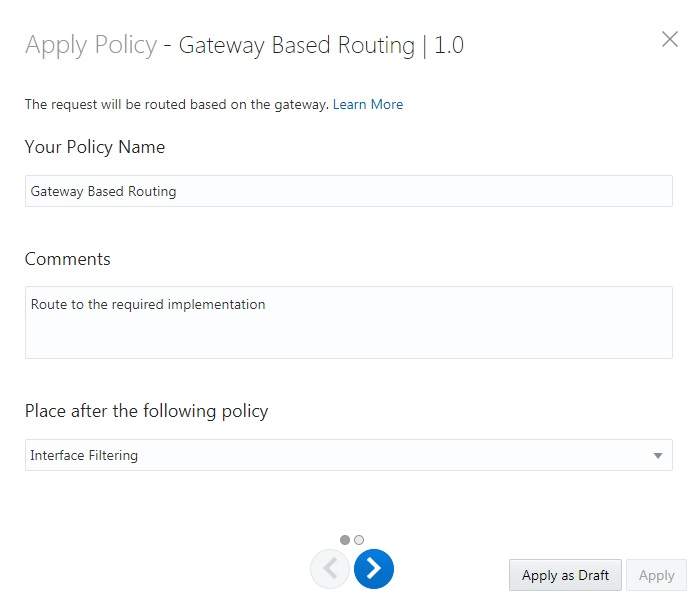
- Once the details have been entered, hit the arrow icon to proceed to the next screen.
- On the screen that follows configure the routing based on the gateway. This screen is included as an example only and the URLs will depend on your own environments. Here, a policy is defined for a Production ...

