- To define a policy, select the required API in the management portal, select the required policy from the Available Policies list and hit Apply as shown in the following screenshot:
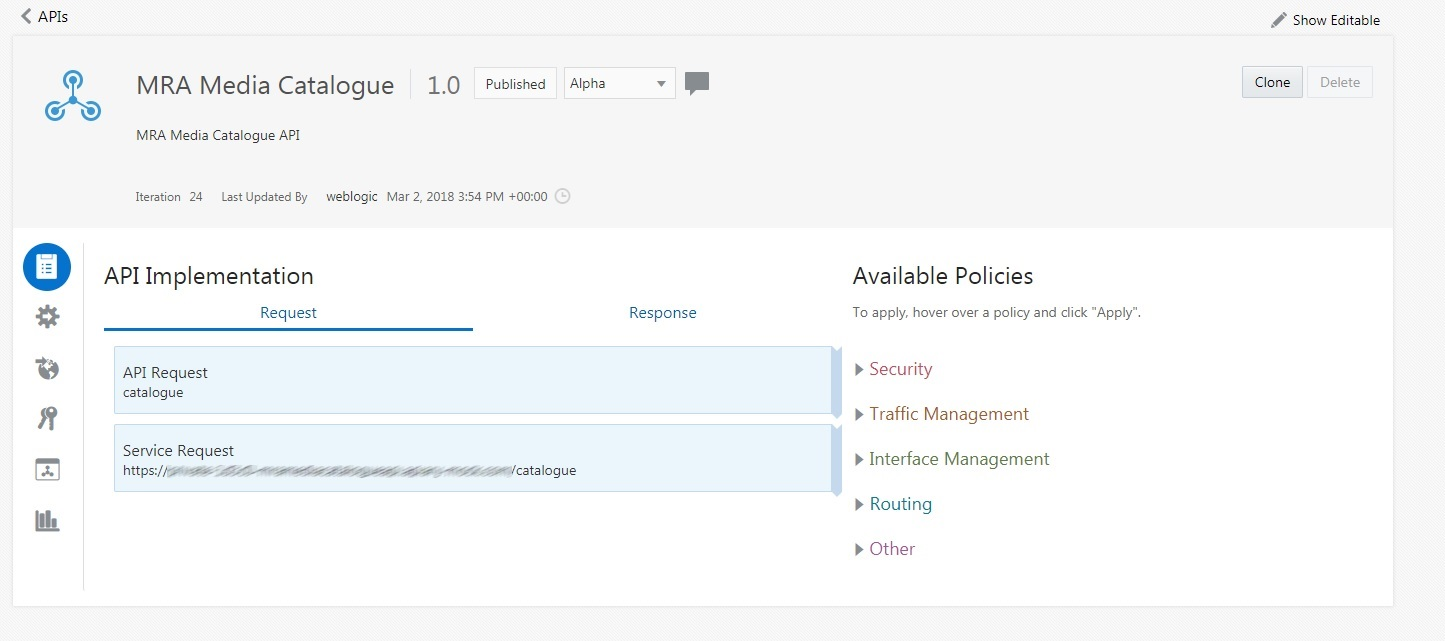
The API management portal
- In the screen that pops up, enter the name of the policy. This should be as descriptive as possible and convey the purpose of the policy. The comment should describe what the policy is meant to do and mention any important considerations, such as exception conditions for example. The screen also allows the API manager to specify where the policy should sit in the pipeline. The reader is referred ...

