Configuring Jenkins jobs
Prior to recreating the Continuous Integration pipeline job, we need a S3 bucket for our YUM repository. Create a bucket (unless you've kept the old one around), update the demo-app/Jenkinsfile script accordingly then commit and push Git changes upstream.
demo-app pipeline
Refer to the Setting up the pipeline steps from the previous chapter to create the Continuous Integration job. Let us call it demo-app this time around. The script path remains the same (https://git-codecommit.us-east-1.amazonaws.com/v1/repos/demo-app).
You should now have this:
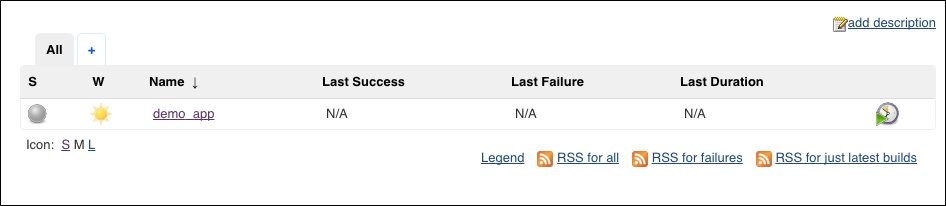
The pipeline is going to fail as we do not have our YUM repository configured ...
Get Implementing DevOps on AWS now with the O’Reilly learning platform.
O’Reilly members experience books, live events, courses curated by job role, and more from O’Reilly and nearly 200 top publishers.

