Creating a tech-support file
In the case of an equipment failure, use the following procedure to create a tech-support file for Cisco TAC:
- Log in to UCS Manager.
- Click on the Admin tab in the navigation pane.
- In the Admin tab, click on the All expandable list.
- In the work pane, click on Create and Download Tech Support as shown in the following screenshot:
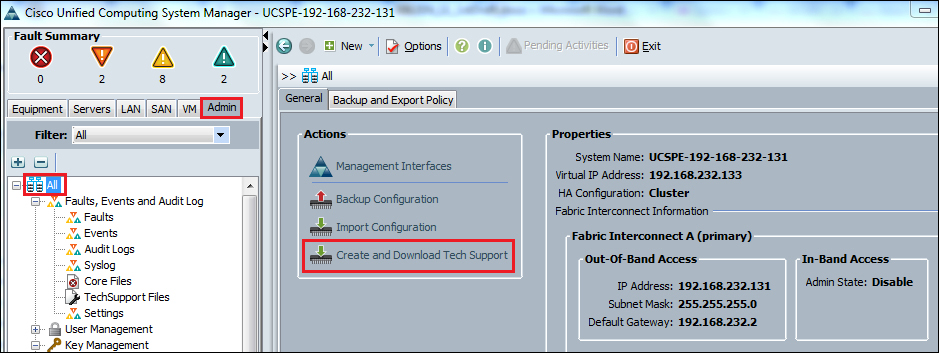
- In the pop-up window that opens, select the desired option to create the tech-support file and browse to a local location on the PC to save the file as shown in the following screenshot:
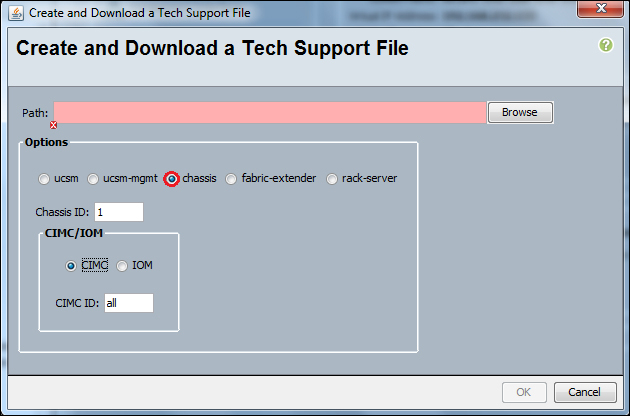
Get Implementing Cisco UCS Solutions now with the O’Reilly learning platform.
O’Reilly members experience books, live events, courses curated by job role, and more from O’Reilly and nearly 200 top publishers.

