Learning to create a MAC pool
MAC is a 48-bit address assigned to the network interface for communication in the physical network. MAC address pools make server provisioning easier by providing scalable NIC configurations before the actual deployment.
Following are the steps to create MAC pools:
- Log in to the UCSM screen.
- Click on the LAN tab in the navigation pane.
- Click on the Pools tab and expand root.
- Right-click on MAC Pools and click on Create MAC Pool as shown in the following screenshot:
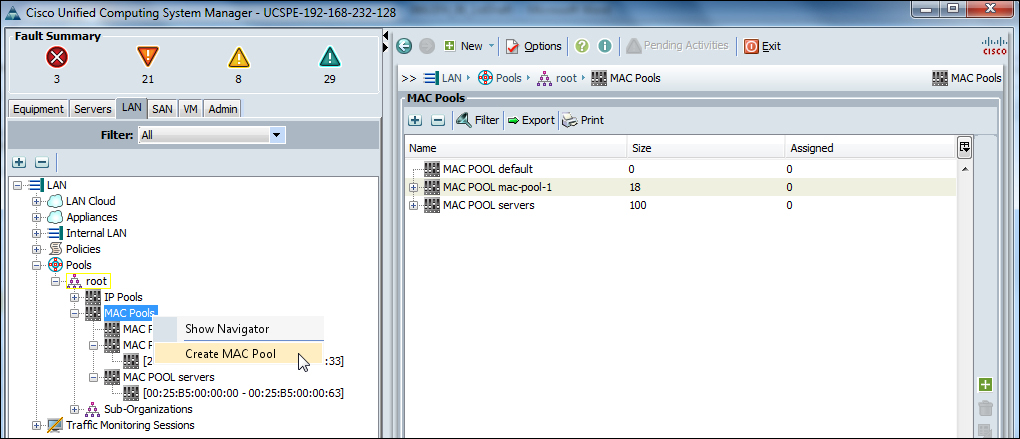
- In the pop-up window, assign the Name and Description values to the MAC pool.
- The selection of Default as the Assignment Order value is random. Select Sequential ...
Get Implementing Cisco UCS Solutions now with the O’Reilly learning platform.
O’Reilly members experience books, live events, courses curated by job role, and more from O’Reilly and nearly 200 top publishers.

