Movies on the iPod
Once Apple released an iPod model that’s capable of playing video, it took Mac fans all of about 11 seconds to realize how cool it would be to play their own videos on that sharp little screen. Fortunately, iMovie 6 makes that stunt pitifully easy.
Open the iMovie project. Choose Share → iPod.
A dialog box appears to tell you that your movie will be compressed into the form the iPod expects—320 by 240 pixels, 30 frames per second, using the H.264 codec (Chapter 12)—and then deposited into your copy of iTunes. (iTunes, of course, is the central loading dock for everything you want your iPod to have: music, photos, and movies.)
Click Share. Once the conversion is complete, iTunes opens automatically; proceed as shown in Figure 13-8.
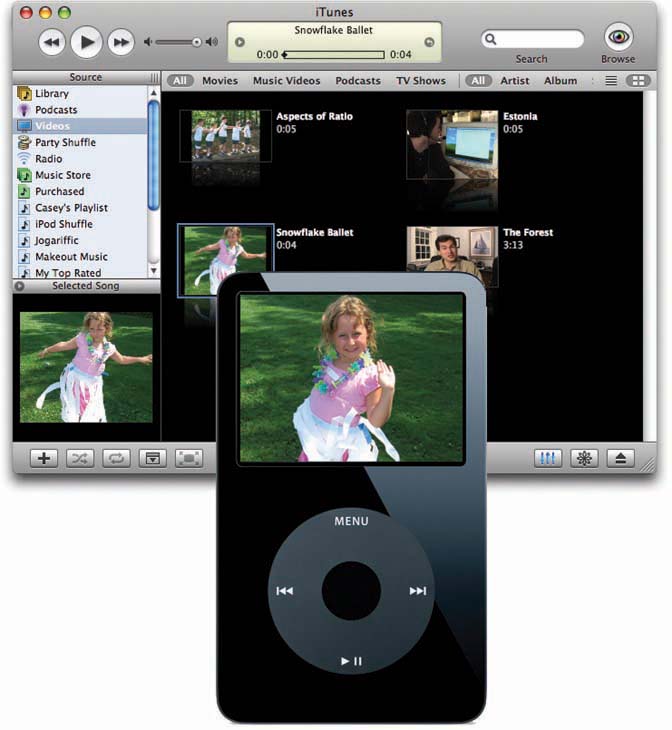
Figure 13-8. If you click Videos in the Source list at the left side of the iTunes window, you’ll see that your video is there, ready to roll. You can even double-click it for a quick playback on the Mac screen. (It plays in the small window at lower left, which you can enlarge if necessary.)If you’re satisfied, just connect and synchronize your iPod with your Mac as usual. After the synchronization, you’ll find your movie on the iPod, once again listed in the Videos category, ready to play for admiring friends and family.Very, very cool.
Get iMovie 6 & iDVD: The Missing Manual now with the O’Reilly learning platform.
O’Reilly members experience books, live events, courses curated by job role, and more from O’Reilly and nearly 200 top publishers.

