Part II. Doing a Rough Cut
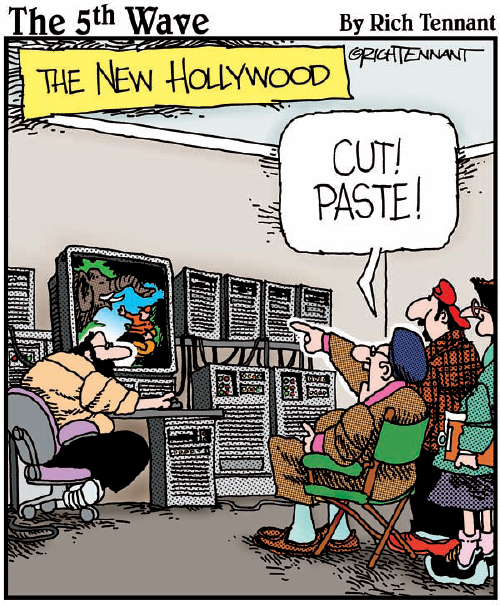
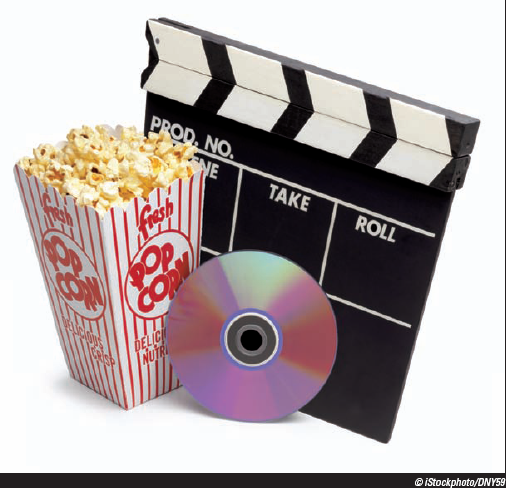
In this part ...
In these four chapters, we cover the following topics:
Chapter 5 gets you started working with iMovie's Project Library, creating projects, adding clips to a project, and organizing the clips in a project.
Chapter 6 introduces iMovie's basic editing tools.
Chapter 7 shows you how to work with still images in iMovie, including those photos you bring in from iPhoto and those that you create from frames in your video.
Chapter 8 discusses iMovie's Themes, which are the supplied sets of transitions and titles that can give you a head start on presenting your movie.
Get iMovie® '09 & iDVD® '09® For Dummies® now with the O’Reilly learning platform.
O’Reilly members experience books, live events, courses curated by job role, and more from O’Reilly and nearly 200 top publishers.

