Chapter 6. Video Editing Basics
Say you have all kinds of raw material at your disposal, just waiting to be used in your magnum opus. But as you peruse your source material, you realize that using everything makes your movie too long and that some of the footage has dull colors, poor audio, or is just plain not of the quality you demand. Finally, you decide that you need to add narration or background audio to some frames to introduce what's going on or set a mood.
iMovie lets you perform the modifications necessary to resolve the above issues, up to a point. iMovie lets you trim, polish, and adorn your video, but even iMovie isn't an alchemist: You can't use it to turn lead into gold and it won't help you turn bad footage into an Oscar-worthy movie or documentary. Remember, even Hitchcock and Spielberg have produced some clunkers when the acting or script weren't up to par, but those movies would have been far worse without their expert touch.
In this chapter, we introduce you to iMovie's Advanced Tools, the use of keywords to identify and classify clips, trimming and editing clips in your project, and adjusting the color and audio in your project.
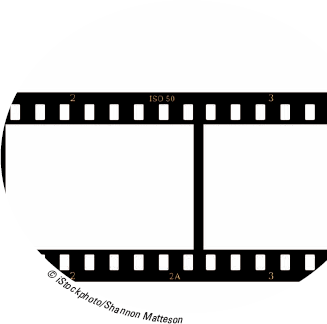
Introducing iMovie's Advanced Tools
Apple ...
Get iMovie® '09 & iDVD® '09® For Dummies® now with the O’Reilly learning platform.
O’Reilly members experience books, live events, courses curated by job role, and more from O’Reilly and nearly 200 top publishers.

