Chapter 8. What's the Best Way to Manage My Video?
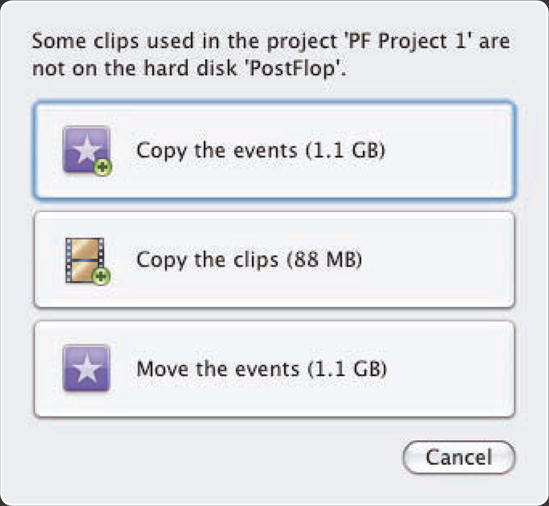
Modern Macs have huge hard drives, but vast video files can quickly eat through them. To manage video efficiently, you must first understand the smart way in which iMovie handles your video footage and movie projects. You can then sort your footage neatly into suitable Events, mark footage as favorites or rejects, and reclaim valuable space by getting rid of the footage you don't want to keep. To make video clips easier to find, you can give them keywords, no matter which Events they're in. To keep your projects together, you can consolidate a project's files on a single drive or even move a project to a different drive.
Understanding How iMovie Handles Your Video Footage
Stuffed with high-definition video and high-quality audio, video files can quickly chew up all the free space on even the largest hard disk. To make sure you're not the loser in video's war on terabytes, Apple has designed iMovie to handle video footage in the smartest way possible.
Here's what happens:
Video footage goes into the library once — and once only. When you import video from a camcorder, iMovie divides it up into clips. If the video comes from a tape, iMovie automatically creates the separate clips by using the timecode marked on each frame; when there's a gap in the timecode, iMovie starts a new clip. If the camera records onto memory such as memory cards ...
Get iMovie® '09 and iDVD® Portable Genius now with the O’Reilly learning platform.
O’Reilly members experience books, live events, courses curated by job role, and more from O’Reilly and nearly 200 top publishers.

