Chapter 14. Introducing Letters and Such (Type 101)
In This Chapter
Uncovering why Illustrator has so much type stuff
Mixing fonts effectively
Spacing out lines of type
Changing the space between letters
Stretching and squishing type
Using type as a mask
Turning type into paths
Type is undoubtedly one of Illustrator's strongest areas. All the things that Illustrator does best — logos, advertisements, posters, and Web-page graphics — depend upon text and typography. Many Illustrator features interact with type in some way; and the program's type capabilities are pretty straightforward — that is, after you know where they are and what they can do.
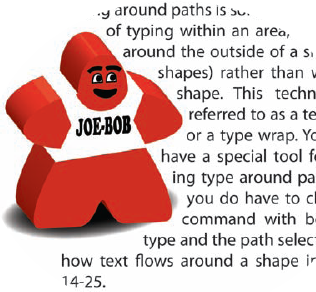
In this chapter, I discuss Illustrator type. (If you're already familiar with controlling type in Microsoft Word or some other piece of word-processing software, you're already familiar with many of these terms.) To ease the journey, this chapter covers locating the Illustrator controls — and deciphering the Illustrator way of doing things. Finally, I describe how to get the most out of type and how to turn Illustrator from a glorified word-processor into an astounding type-modifying tool that can do just about anything to type you could think of.
Using the Word Processor from Outer Space
If you think of Illustrator type capabilities as an extended word-processing program, you're in the right ballpark; people frequently mention Illustrator's amazing ...
Get Illustrator® CS4 For Dummies® now with the O’Reilly learning platform.
O’Reilly members experience books, live events, courses curated by job role, and more from O’Reilly and nearly 200 top publishers.

