Chapter 9. Creating Magnificent Brushstrokes
In This Chapter
Understanding why the Paintbrush is unlike the Pen and Pencil tools
Creating brushes from Illustrator artwork
Looking at the four brush types
Hardcore users of Illustrator would never call it a painting program. So what if you can mix colors and use a paintbrush tool? To hardcore users, painting programs are what you'd call 1980's pixel-based, crudlike SuperPaint and MacPaint. Only drawing and illustration programs are vector based. Regardless of what the hardcore users think, Illustrator has some of the most powerful painting capabilities of any graphics program, vectoror pixel-based.
What, for example, would you call this tool in the margin? In Illustrator, its name is the Paintbrush tool, but it's also at least one-third magic wand (the kind magicians use, not the Illustrator Magic Wand tool). In this chapter, you discover the magic of the Paintbrush tool and the wonders of vector-based brush strokes. You get to push the definitions of "brush" by creating brushstrokes of every conceivable size and shape, from brushes that make simple calligraphic strokes to brushes that make strokes using other Illustrator artwork.
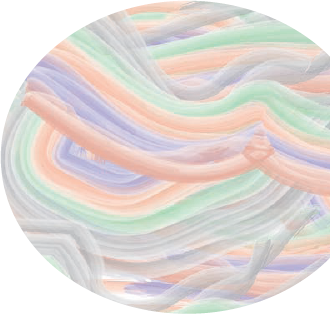
Brushing Where No Stroke Has Gone Before
Brushes are wildly creative strokes that you can apply to paths. If you think of them this way, brushes become much easier to get a handle on (especially if they make you, ...
Get Illustrator® CS4 For Dummies® now with the O’Reilly learning platform.
O’Reilly members experience books, live events, courses curated by job role, and more from O’Reilly and nearly 200 top publishers.

