Chapter 5. Getting Your Fill of Fills and Strokes
In This Chapter
Filling open paths
Discovering how to use strokes
Getting to know the Color and Swatches panels
Using and creating patterns
Applying textures to paths
Working with gradients
A Fills and strokes give life to your artwork. If Illustrator were a coloring book, the fills and strokes would be the biggest, best box of crayons ever (only better because these colors always stay inside the lines). Better still, they're magic colors. You're not limited to a single solid color within an area. You can have gradients and patterns as well. And not only can you color inside the lines, but you can color the lines themselves, make them thinner or thicker, or hide them altogether. Best of all, unlike crayons, these don't make a mess when your big sister grinds them into the carpet because you ran to show Mom your new artwork and forgot to clean up after yourself.
In this chapter, you discover the different boxes of crayons Illustrator has to offer, such as the Color and Swatches panels, and how to color your artwork with them by using the Fill and Stroke boxes. You find out how to create your own colors. Rounding things out, you get to know the special colors, gradients, and patterns in Illustrator, which stretch the meaning of what color really is.
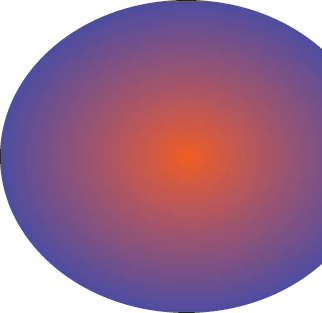
Understanding Fill and Stroke
A fill is a color enclosed by a path. A stroke is a line of color ...
Get Illustrator® CS4 For Dummies® now with the O’Reilly learning platform.
O’Reilly members experience books, live events, courses curated by job role, and more from O’Reilly and nearly 200 top publishers.

