Chapter 12. How Do I Design, Build, and Burn DVDs in iDVD?
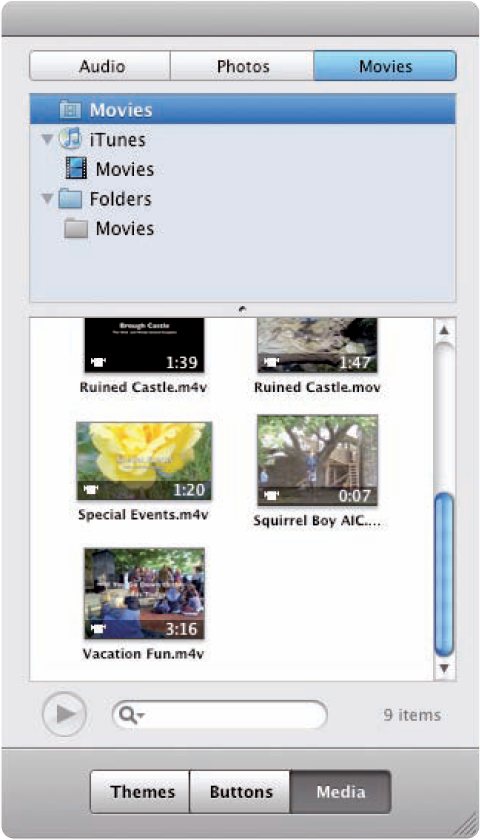
iDVD lets you create professional-looking DVDs from your movies, photos, and compositions, complete with customized menu screens including pictures, video, and audio. You can either take full control of the process of creating the DVD, or use the Magic iDVD feature to jump-start the process for you and then finish it yourself. You can even use the OneStep DVD feature to burn a DVD directly from your DV camcorder without your intervention. The first essential is to understand the process of creating a DVD in iDVD. Let's look at that quickly, and then get to work.
Understanding the Process of Creating a DVD
Starting a DVD Project
Adding Content to the DVD Project
Customizing the Menu Screen for the DVD
Checking Your Project's Status and DVD Space
Using Map View to Inspect Your DVD
Burning the DVD
Creating a OneStep DVD
Jump-Starting a DVD with Magic iDVD
Understanding the Process of Creating a DVD
Before we get into creating a DVD, let's go quickly through the steps you need to take. Even if you've worked with earlier versions of iLife, it's important to have the process straight because it changed considerably in iDVD '08 (but remains essentially the same in iDVD '09).
Get your content ready in the other iLife applications:
Movies. Create movies in iMovie and export them directly to iDVD or to the Media Browser. If you have movies already ...
Get iLife® '09 Portable Genius now with the O’Reilly learning platform.
O’Reilly members experience books, live events, courses curated by job role, and more from O’Reilly and nearly 200 top publishers.

