Chapter 1. How Can I Best Enjoy Music and Videos in iTunes?
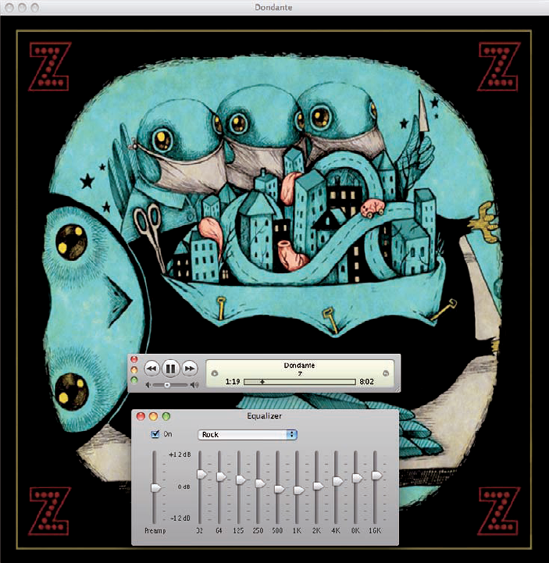
You can start playing music and videos within minutes of launching iTunes, but to get the very best out of iTunes, you'll need to explore its advanced features. Do you want to make sure that iTunes gives you the highest audio quality that your Mac can deliver — and that you get the best possible sound on your iPod as well? What about building an iTunes library that lets you quickly find the songs you like? You'll probably want to create both unchanging playlists and playlists that update themselves automatically with fresh songs, back up your iTunes library in case disaster strikes your Mac, and use your iPod to carry or transfer essential files as well as your songs and videos.
Getting High-Quality Audio on iTunes and an iPod
Building a Powerful, Easy-to-Use Library
Enjoying Music and Visualizations with iTunes
Sharing Music
Making Videos That Work with iTunes
Making the Most of Playlists
Burning Discs and Backing Up Your Library
Using Your iPod to Carry Files
Getting High-Quality Audio on iTunes and an iPod
If you love music, you'll love the audio quality that iTunes and an iPod can deliver. But to get the very best out of your Mac and iPod, you need to choose the right settings in iTunes and on the iPod.
Setting iTunes to deliver high audio quality
You need to do three things to set iTunes to give you high-quality audio:
Set iTunes ...
Get iLife® '09 Portable Genius now with the O’Reilly learning platform.
O’Reilly members experience books, live events, courses curated by job role, and more from O’Reilly and nearly 200 top publishers.

