Publishing the Song
Suppose that the music sounds great, the mix is on target, and everybody who hears the song playing in GarageBand is blown away. This is the moment you’ve been waiting for. You’re about to liberate your tune, freeing it from GarageBand and getting it into a program that’s far better at playing and distributing digital music—iTunes. From there, you can burn it to a CD; convert it to an MP3 file; use it as background music for iPhoto, iMovie, or iDVD; and so on.
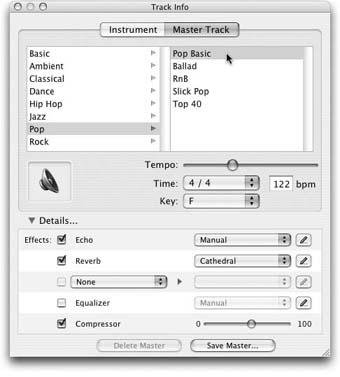
Figure 29-6. You can get to this dialog box either by double-clicking the Master Track header, or by double-clicking any other track’s header and then, in the Track Info dialog box, clicking the Master Track tab. Either way, this is where you set up processing effects for the entire mix. This is also, incidentally, the only place where you can change the time signature or key signature of the piece once you’ve created the file.
Here’s how the process works.
Choose GarageBand → Preferences.
The GarageBand Preferences dialog box appears.
The music you create in GarageBand will wind up in one iTunes playlist (a subset of your music collection that you’ve built for a certain purpose). Unless you specify otherwise, iTunes will name it “Casey’s Playlist” (or whatever your account name is, as identified on the Accounts panel of System Preferences in Mac OS X). Here’s your opportunity to assign your collected GarageBand ...
Get iLife '04: The Missing Manual now with the O’Reilly learning platform.
O’Reilly members experience books, live events, courses curated by job role, and more from O’Reilly and nearly 200 top publishers.

