Quantizing (Fix Timing)
When Apple representatives demonstrate GarageBand in public, the feature that often gets the most oohs and aahs from the audience is the Fix Timing button. With one quick click, it magically cleans up any recording that has less-than-perfect rhythm. What sounds at first a little ragged, a bit stumbling, suddenly plays back with clean, perfect timing.
Among computer-based musicians, the term for this cleanup is called quantizing or quantization. In GarageBand, you quantize your music using a button in the Track Editor called Fix Timing.
When you click this button, GarageBand automatically moves all of the notes in a region into perfect alignment with the underlying rhythm grid. In effect, it “rounds off " each note’s attack to the nearest eighth note, sixteenth note, or whatever rhythmic value you’ve specified in the Grid Ruler pop-up menu.
When Not to Quantize
This all sounds wonderful, of course—who wouldn’t want a magic button that makes you sound like a better player?—but quantizing is a delicate art. It can make your music sound better and cleaner. But it can also create a cacophonous mess.
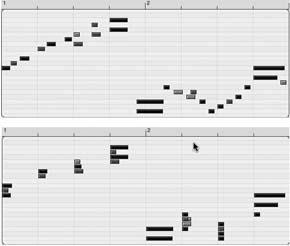
Figure 26-12. Top: These notes were supposed to be running sixteenth notes (four fast notes per beat), but they’re not quite precise.Bottom: One click on “Fix Timing” later, they’re precise, all right, but they don’t sound anything like the original music. They’ve turned ...
Get iLife '04: The Missing Manual now with the O’Reilly learning platform.
O’Reilly members experience books, live events, courses curated by job role, and more from O’Reilly and nearly 200 top publishers.

