Cumulative Recording
GarageBand’s tricks for people with less-than-stellar musical ability don’t stop with the slow-tempo-recording trick and the ability to rerecord certain sections. The Cycle button described earlier is also the key to cumulative recording, in which you record one note at a time, or just a few, building up more complexity to the passage as GarageBand loop-records the same section over and over (Figure 26-6).
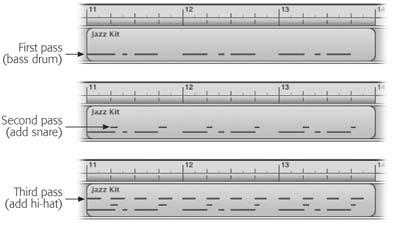
Figure 26-6. Using GarageBand’s Cycle feature, you can record the same section of music over and over, adding more notes on each pass. Here, you see the music from three successive loops through the same three-measure section; with each repetition, you add more notes to what you’ve already recorded.
This trick is especially useful for laying down drum parts. In real life, drummers are surrounded by different kinds of drums; they’re constantly reaching out and twisting to hit the different instruments at different times.
When you want to perform your own drum parts, you’ll probably be using a MIDI keyboard. It turns out that GarageBand’s various drum sounds—bass drum, snare drum, tom-toms, and so on—are “mapped” to the various keys of the keyboard (see Figure 26-7). Unless you have an extraordinarily unusual limb structure, you’ll probably find it very difficult to play all the drums you want in a single pass, since they’re scattered all over the keyboard.
It’s much ...
Get iLife '04: The Missing Manual now with the O’Reilly learning platform.
O’Reilly members experience books, live events, courses curated by job role, and more from O’Reilly and nearly 200 top publishers.

