The Photo Info Window
The small Info pane in the main iPhoto window displays only the most basic information about your photos: title, date, and size. For more detailed information, use the Show Info command. It opens the Photo Info window, where iPhoto displays a surprisingly broad dossier of details about your photo: the make and model of the digital camera used to take it, for example, and even exposure details like the f-stop, shutter speed, and flash settings (Figure 7-11).
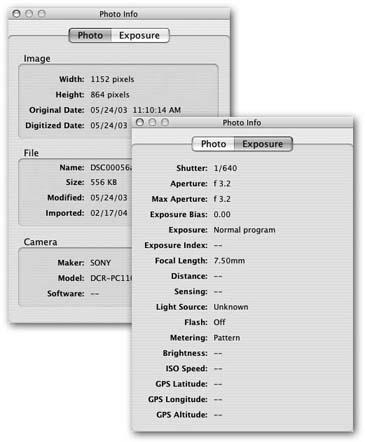
Figure 7-11. The Photo Info window reports details about your photos by reading the EXIF tags that your camera secretly embeds in your files.Left: iPhoto uses the Original Date (or lacking that, Modified date) information to sort your photos in the Photo Library and place them in the year albums.Right: On the Exposure panel, you can tell at a glance that this photo was shot without a flash, at a shutter speed of 1/640, and with an f-stop setting of 3.2. Tracking this information can be useful in determining which settings on your camera produce the best-quality digital photos in a certain set of conditions.
To open the Photo Info window, select a thumbnail and then choose File → Show Photo Info (or press
-I). (If more than one photo is selected, you’ll get only a bunch of dashes in the info window.)
The Photo Info ...
Get iLife '04: The Missing Manual now with the O’Reilly learning platform.
O’Reilly members experience books, live events, courses curated by job role, and more from O’Reilly and nearly 200 top publishers.

