Previewing an application in the mobile simulator
The last step to executing the application is to deploy it on Worklight Server. Use the following steps to achieve that:
- Select the HelloWorld project, right-click on
app/HelloWorld/common, and navigate to Run As | Build All and Deploy. - Open the browser and provide the URL
http://<wl_server_name>:[port]/console. - You will see Worklight Console, where you can see the deployed applications and adapters. The following screenshot shows the console web interface:
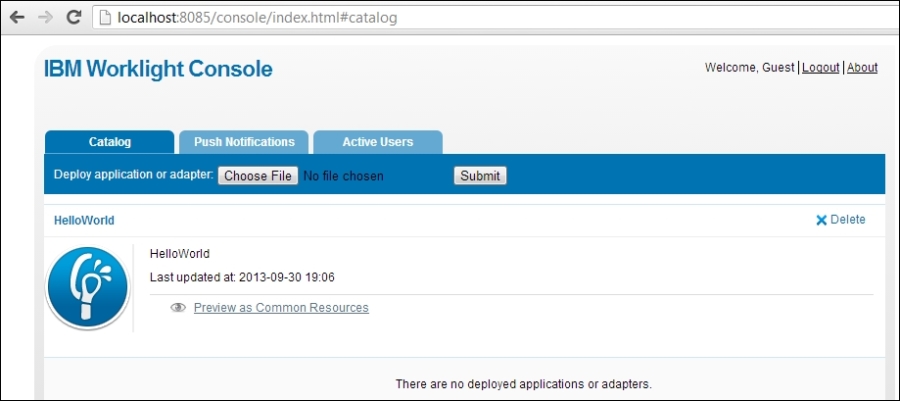
To preview your developed application in Android, perform the following steps:
- Right-click on Project App and navigate to Run As | Build All and Deploy ...
Get IBM Worklight Mobile Application Development Essentials now with the O’Reilly learning platform.
O’Reilly members experience books, live events, courses curated by job role, and more from O’Reilly and nearly 200 top publishers.

