High Performance Extensible Logging (HPEL)
We have covered the traditional approach to logging, which uses human-readable log files. However, with WAS 8, a new feature has been introduced called High Performance Extensible Logging (HPEL). HPEL uses an efficient binary file approach to logging, which improves server runtime performance.
To enable HPEL, use the following steps:
- Click on the Logs and trace link located in the Troubleshooting section of the left-hand navigation panel of the Admin console. The Logging and tracing screen will display a list of servers:
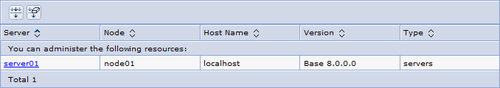
- Select the server, for example, server01, to open the General properties screen.
- In the ...
Get IBM WebSphere Application Server 8.0 Administration Guide now with the O’Reilly learning platform.
O’Reilly members experience books, live events, courses curated by job role, and more from O’Reilly and nearly 200 top publishers.

