Using the application
Select the HRLister application, as shown in the following screenshot, and click Start to start the application:
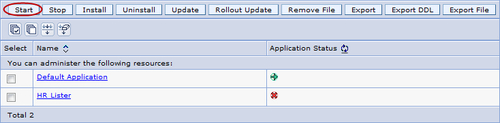
Once the HR Lister application has started, open a browser and navigate to the following URL: http://<host_name>:9080/hrlister/listtable?dbtype=oracle.
The URL can be broken up as follows:
<host_name>:<port>/<context_root>/<URL>
<host_name> = IP address or hostname
<port> = 9080, the default host port for WAS
<URI> = the resource name, that is, the ListTable servlet
<Querystring Paramter> = dbtype?<derby or oracle>
As it loads, the ListTable servlet will connect to the HR database and list the tables in the HR schema, as ...
Get IBM WebSphere Application Server 8.0 Administration Guide now with the O’Reilly learning platform.
O’Reilly members experience books, live events, courses curated by job role, and more from O’Reilly and nearly 200 top publishers.

