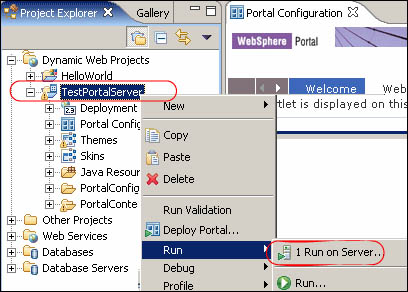32.7. Testing the updated portal configuration
A Portal Project can be tested and debugged locally in the Local Test Environment or in a Remote Server Attach server. In this sample scenario, the updated Portal Project TestPortalServer will be locally tested using the Local Test Environment for WebSphere Portal Server V5.1. If you need more details about this topic see for example the Rational Application Developer’s Help Contents.
Follow this procedure to test the portal project:
1. | From Project Explorer, right-click TestPortalServer.
|
2. | Select Run → Run on Server...
Figure 32-26. Run on Server
|
3. | In the Define a New Server window select ... |
Get IBM Rational Application Developer V6 Portlet Application Development and Portal Tools now with the O’Reilly learning platform.
O’Reilly members experience books, live events, courses curated by job role, and more from O’Reilly and nearly 200 top publishers.