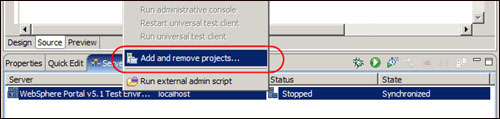6.4. Configuring your project in the test environment
To configure your project to work with an existing WebSphere Portal V5.1 Test Environment, follow these steps.
1. | Right-click WebSphere Portal V5.1 Test Environment in the Servers view at the bottom of the workbench. Select Add and remove projects.
|
2. | Use the Add and Remove buttons to remove HelloWorldEAR from the test environment and to add ActionEventEAR to the test environment. Click Finish to finish this configuration.
|
Figure 6-10. Server configuration changes
Get IBM Rational Application Developer V6 Portlet Application Development and Portal Tools now with the O’Reilly learning platform.
O’Reilly members experience books, live events, courses curated by job role, and more from O’Reilly and nearly 200 top publishers.