Changing and managing locations
We select different locations depending on where we are. We described the different locations earlier in this chapter. Here we discuss how to switch between locations.
There are four options for changing our location:
- When we log into Lotus Notes, we may be prompted with a login screen. From within this screen we enter our password and select our location.
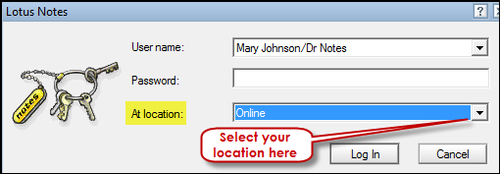
- If we are not prompted by the login screen, then we may be prompted with a dialog box with a list of locations to select from. Select the location we require and then the OK button.
- If we are currently within Lotus Notes, we can change locations by clicking in the right-hand ...
Get IBM Lotus Notes 8.5 User Guide now with the O’Reilly learning platform.
O’Reilly members experience books, live events, courses curated by job role, and more from O’Reilly and nearly 200 top publishers.

