Opening applications
To open an application, go to File | Open | Lotus Notes Application or Ctrl+O. Select the server the application is located on; leave the Look in field as On my Computer if the application is on our PC or laptop.
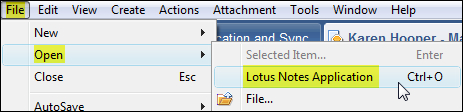
We can perform any of the following tasks with the application:
- Open: Opens the application.
- Cancel: Closes the Open Application dialog box.
- Bookmark...: This button allows us to save an application to the Open List or the Bookmark Bar. This is explained in later sections.
- About ...: Opens the About document which describes the application.
Bookmarking an application
When we are opening an application, we have the opportunity ...
Get IBM Lotus Notes 8.5 User Guide now with the O’Reilly learning platform.
O’Reilly members experience books, live events, courses curated by job role, and more from O’Reilly and nearly 200 top publishers.

