Changing application security
Each application has an Access Control List (ACL). We discussed the ACL earlier in this chapter as it is the security component of a Lotus Notes application. When we create an application, we automatically become the manager, which means we have the highest access. Only a manager is able to add, remove, or change the access of people listed in the ACL.
We can access the ACL by opening the application and then selecting File | Application | Access Control….
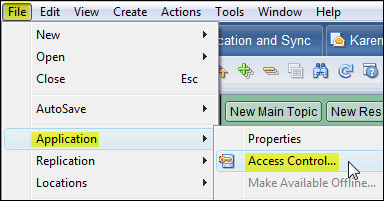
To add a person to the ACL, click the Add… button and select their name from the Corporate Directory. Assign a level of access. To change the level of access for a ...
Get IBM Lotus Notes 8.5 User Guide now with the O’Reilly learning platform.
O’Reilly members experience books, live events, courses curated by job role, and more from O’Reilly and nearly 200 top publishers.

