To Dos
To Dos are a fantastic tool in helping one organize his/her tasks. When we create our To Do, we can select a due date, priority, and whether the To Do should be assigned to us or to some other person. In preferences we can select whether or not we want to display our To Dos in our calendar. We can also display them in the MiniView.
As was shown with calendar and mail, there are different ways of opening To Dos.
To open To Dos, do one of the following:
- Click Open then select To Do.
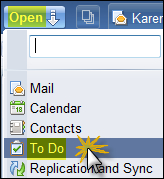
- Select the To Do from the Home Page.
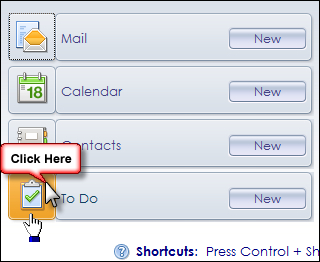
- From Mail or Calendar, we can ...
Get IBM Lotus Notes 8.5 User Guide now with the O’Reilly learning platform.
O’Reilly members experience books, live events, courses curated by job role, and more from O’Reilly and nearly 200 top publishers.

