Adding, editing, and synchronizing contacts
We add contacts to save information about the people we communicate with on a regular basis. This will save us from having to search for e-mail addresses or phone numbers each time we need to contact someone. We can also print contact entries as labels, and import and export contacts as vCards.
Adding contacts
To add contacts follow the steps given here:
- From within our mail, select a message from someone who we want to add to our contacts.
- Click the More button and then Add Sender to Contacts….
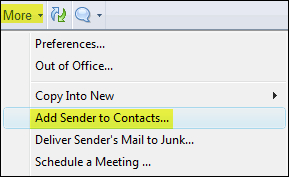
The following steps show another way to add contacts:
- From anywhere in Lotus Notes, click the Open button and then ...
Get IBM Lotus Notes 8.5 User Guide now with the O’Reilly learning platform.
O’Reilly members experience books, live events, courses curated by job role, and more from O’Reilly and nearly 200 top publishers.

